there is an example in stackoverflow, it is runing under the titel: Make a line as a sprite with its own collision. There is an example from Rabbid 76.I want to modify the example.
I want to get a message in the moment when the line hits the image. For example "hit" appears, which disappears again after 1 seconds. Then a second message comes up for 1 seconds when the line leaves the picture.