I am trying to determine a package for an data element, or domain, or whatever via Eclipse ADT, but have no luck. I'm doing usual object search via project search (Ctrl-Shift-A), and both Global search (Ctrl-H), the result is the same.
I see domain properties window
and it has no clue about what package it is.
What I've tried so far:
- Using filters in project search bar, callable via Ctrl-Space
Package filter does not help, it lists all packages, not the relevant ones, where this domain was found. Picking each and every package will take infinity amount of time, because the hierarchy is huge.
- Pressing "Link with editor" button
For some reason it doesn't work, should it with DDIC objects? When I press it with domain opened right-side, just nothing happens. In the help and e.g. here they describe it should open the object in the left within hierarchy.
Is it something broken with my ADT or this button doesn't work with DDIC objects?
P.S. It is ABAP Cloud trial system, if that matters.