I'm facing the below error for the last 3 days, I tried everything to get rid of this error. I've even uninstalled android studio completely by following How to uninstall android studio completely and installed it again but the error is still there.
In possible suggestions, the android studio says Disable offline mode and rerun the build but the offline mode is already disabled.
I tried the following conversations:
- No cached version of gradle: the answers available in this question is all about turning the toggle Gradle offline and after trying the error is still there.
- What is "disable offline mode" and "disable gradle offline" mode
After looking at the answers to the above questions people appreciate that their problem has been solved but Idk what's wrong with my side.
Is there another option other than already available answers?