I am using Android Studio version 4.1, and behind a proxy. I have already setup Proxy settings and the SDK download works fine.
But when I create a new Project, it's throwing error, like:
Could not GET 'https://dl.google.com/dl/android/maven2/com/android/tools/build/gradle/4.1.0/gradle-4.1.0.pom'. Received status code 407 from server: Proxy Authentication Required
Disable Gradle 'offline mode' and sync project
Where the last line of above (the "Disable...") is blue, like a URL, hence I simply clicked the URL, but then the same error keeps coming.
On searching for "offline" in the settings, I find below snapshot:
I remember finding Gradle's "offline" mode easily using search in settings (in older Android Studio versions);
Where can these be found in the latest Android Studio???