I am new to android studio IDE development. Every time when I imported a sample project that developed in the android studio, I am getting this error..
No cached version of com.android.tools.build:gradle:1.1.0 available for offline mode. Disable Gradle 'offline mode' and sync project.
How can I solve this problem.