Is it possible to change the position of elements (depending on media queries) and still use vertical-centering? Back in the past this wasn't possible with pure css but how about now? I thought about a combination of flexboxes with css grids but I can't get it to work. Is it still not possible?
This question is no duplicate because I asked about vertical centering elements on desktop view that can change the order in mobile. There are 3 different elements at minimum (can even be more). The linked answer doesn't answer this. It just shows how to order elements for different views but ignores the vertical alignment.
Here a picture of the view I want to achieve:
Mobile view:
And here the code:
<div class="wrap">
<h2>Headline</h2>
<img src="..." />
<div class="content">
<p>Lorem ipsum dolor sit amet, consetetur sadipscing elitr, sed diam nonumy eirmod tempor invidunt ut labore et dolore magna aliquyam erat, sed diam voluptua. At vero eos et accusam et justo duo dolores et ea rebum. Stet clita kasd gubergren, no sea takimata sanctus est Lorem ipsum dolor sit amet.</p>
</div>
</div>