So, I’m using flutter version 2.2.3 and can’t upgrade right now. But, my other project need higher SDK. I know, there is FVM. But I found this: How to use two version of flutter on same device for different projects? and cite the article: https://dartcode.org/docs/quickly-switching-between-sdk-versions/
The article said, we can quickly switch flutter version via clickable status bar after applied git worktree. But, in my VSCode, flutter version not clickable. 
Any suggestion please?