I'm trying to have multiple flutter versions in MacOS, namely 2.0.4 & 3.7.1.
I have seen topics like this one VSCode: Quickly switch between flutter versions and followed tutorials like this one https://hackernoon.com/how-to-run-multiple-flutter-versions-on-macos-522x35ei but even after everything seems correctly defined, I'm stuck with the version 2.0.4, in the newest project.
1 - I have configured the $PATH permanently:
Old version 2.0.4
which flutter
/Users/MyUserName/Documents/flutter/bin/flutter
New version 3.7.1
which flutter371
/Users/MyUserName/Documents/flutter_3_7_1/bin/flutter371
2 - I have configured in VSCode the file /.vscode/settings.json like such:
3 - I have configured directly into VSCode settings the Flutter SDK paths like such:
Yet, when I click the in VSCode bottom navigation bar Flutter, it only shows this:
What am I doing wrong?