When i use transform:skew it results in a gap between divs in Firefox but not Chrome.
Edit: I've animated the height of the divs to make the gap more visible, because it's not visible at all values.
Firefox left, Chrome right
@keyframes test {
0% { height: 50px; }
100% { height: 100px; }
}
div {
background: black;
width: 100px;
height: 50px;
transform: skew(10deg);
animation: test 4s infinite;
}<div></div>
<div></div>Failed solutions so far: backface-visibility: hidden outline: 1px solid transparent border: 1px solid transparent, negative margins and scale: 1.01 <- This one works in the example but breaks in my Project, just like margins.