I'm currently learning Tkinter and cannot find a solution to my problem. The Tkinter Label is not showing up in the window and no one has the solution why. I am on MacOS M1 Pro.
from tkinter import *
root = Tk()
# Create label widget
myLabel = Label(root, text="Hello World!")
# Pack it onto the screen
myLabel.pack()
root.mainloop()
Shown Result: