What is the error in C# Visual Web Part Solution?
System.IO.FileNotFoundException: 'Could not load file or assembly 'EPPlus, Version=4.0.5.0, Culture=neutral, PublicKeyToken=ea159fdaa78159a1' or one of its dependencies. The system cannot find the file specified.'
we have very secured environment here so that's why we don't have internet access to add DLL through NuGet Package . we have the downloaded version EPPlus DLL and we are adding into the solution. once we are compiling the solution there is no exception but when we are running the application its showing 'Could not load file or assembly'