I run flutter doctor on my Mac with Xcode 13.0 but it prompted that 'CocoaPods didn't install'.
So, I tried gem install cocoapods or sudo gem install cocoapods but it gives me Permission Error.
I also tried HomeBrew, brew install cocoapods but no luck as I run into Brew Link Error.
When I ran flutter doctor again, it gives Xcode installation is incomplete; a full installation is necessary for iOS development. Then, I deleted Xcode and CocoaPods to fresh start the installation. But it was not working.
I uninstalled HomeBrew and command line tools but it was unsuccessful.
Also, there are issues about flutter and android studio, and here is the flutter doctor output: