I am thinking of implementing a UISegmentControl extension to achieve the twitter's iOS notification tab bar, navigation bar segment style. I tried extending the class like in this post.
I want to be able to control the size of the underline that scales based on the text's width, just like in the app.
Any ideas or suggestions are appreciated.