I found the possibility to make a stippled line in Python tkinter. (Seen here: Canvas Line Objects)
It states that I need a bitmap file and define stipple=bitmap_file
I tried this in:
# Import the required libraries
from tkinter import *
# Create an instance of tkinter frame or window
win=Tk()
# Set the size of the tkinter window
win.geometry("700x350")
# Create a canvas widget
canvas=Canvas(win, width=500, height=300)
canvas.pack()
# Add a line in canvas widget
canvas.create_line(100,200,200,35, stipple='@CheckedLine.bmp', fill='red', width=5)
win.mainloop()
However, the console then says:
_tkinter.TclError: error reading bitmap file "CheckedLine.bmp"
Can someone help?