I made a Fourier Series/Transform Tkinter app, and so far everything works as I want it to, except that I am having issues with the circles misaligning. Here is an image explaining my issue (the green and pink were added after the fact to better explain the issue):
I have narrowed down the problem to the start of the lines, as it seems that they end in the correct place, and the circles are in their correct places. The distance between the correct positions and the position where the lines start seems to grow, but is actually proportional to the speed of the circle rotating, as the circle rotates by larger amounts, thus going faster.
Here is the code:
from tkinter import *
import time
import math
import random
root = Tk()
myCanvas = Canvas(root, width=1300, height=750)
myCanvas.pack()
myCanvas.configure(bg="#0A2239")
global x,y, lines, xList, yList
NumOfCircles = 4
rList = [200]
n=3
for i in range(0, NumOfCircles):
rList.append(rList[0]/n)
n=n+2
print(rList)
num = 250/sum(rList)
for i in range(0, NumOfCircles):
rList[i] = rList[i]*num
x=0
y=0
lines = []
circles = []
centerXList = [300]
for i in range(0,NumOfCircles):
centerXList.append(0)
centerYList = [300]
for i in range(0,NumOfCircles):
centerYList.append(0)
xList = [0]*NumOfCircles
yList = [0]*NumOfCircles
waveLines = []
wavePoints = []
con=0
endCoord = []
for i in range(0, NumOfCircles):
endCoord.append([0,0])
lastX = 0
lastY = 0
count = 0
randlist = []
n=1
for i in range(0, NumOfCircles):
randlist.append(200/n)
n=n+2
def createCircle(x, y, r, canvasName):
x0 = x - r
y0 = y - r
x1 = x + r
y1 = y + r
return canvasName.create_oval(x0, y0, x1, y1, width=r/50, outline="#094F9A")
def updateCircle(i):
newX = endCoord[i-1][0]
newY = endCoord[i-1][1]
centerXList[i] = newX
centerYList[i] = newY
x0 = newX - rList[i]
y0 = newY - rList[i]
x1 = newX + rList[i]
y1 = newY + rList[i]
myCanvas.coords(circles[i], x0, y0, x1, y1)
def circleWithLine(i):
global line, lines
circle = createCircle(centerXList[i], centerYList[i], rList[i], myCanvas)
circles.append(circle)
line = myCanvas.create_line(centerXList[i], centerYList[i], centerXList[i], centerYList[i], width=2, fill="#1581B7")
lines.append(line)
def update(i, x, y):
endCoord[i][0] = x+(rList[i]*math.cos(xList[i]))
endCoord[i][1] = y+(rList[i]*math.sin(yList[i]))
myCanvas.coords(lines[i], x, y, endCoord[i][0], endCoord[i][1])
xList[i] += (math.pi/randlist[i])
yList[i] += (math.pi/randlist[i])
def lineBetweenTwoPoints(x, y, x2, y2):
line = myCanvas.create_line(x, y, x2, y2, fill="white")
return line
def lineForWave(y1, y2, y3, y4, con):
l = myCanvas.create_line(700+con, y1, 702+con, y2, 704+con, y3, 706+con, y4, smooth=1, fill="white")
waveLines.append(l)
for i in range(0,NumOfCircles):
circleWithLine(i)
myCanvas.create_line(700, 20, 700, 620, fill="black", width = 3)
myCanvas.create_line(700, 300, 1250, 300, fill="red")
myCanvas.create_line(0, 300, 600, 300, fill="red", width = 0.5)
myCanvas.create_line(300, 0, 300, 600, fill="red", width = 0.5)
while True:
for i in range(0, len(lines)):
update(i, centerXList[i], centerYList[i])
for i in range(1, len(lines)):
updateCircle(i)
if count >= 8:
lineBetweenTwoPoints(lastX, lastY, endCoord[i][0], endCoord[i][1])
if count % 6 == 0 and con<550:
lineForWave(wavePoints[-7],wavePoints[-5],wavePoints[-3],wavePoints[-1], con)
con += 6
wavePoints.append(endCoord[i][1])
myCanvas.update()
lastX = endCoord[i][0]
lastY = endCoord[i][1]
if count != 108:
count += 1
else:
count = 8
time.sleep(0.01)
root.mainloop()
I am aware that this is not the best way to achieve what I am trying to achieve, as using classes would be much better. I plan to do that in case nobody can find a solution, and hope that when it is re-written, this issue does not persist.