Just picked up tkinter recently
I have a program where when a user click a [...] button, it will display a toplevel window containing a calendar and [OK] button inside it.
When the user click the [OK] button, I want it to change [startDate] variable, and [labelStartDate] label in the main window. I need the [startDate] variable for my next data process. and [labelStartDate] label is to show user that the date is changed.
How to achieve that? I tried to use command=lambda or stringvar, but honestly I am kinda lost trying to apply it to my program.
from datetime import date
from textwrap import fill
import tkinter as tk
from tkinter import ttk
from tkinter import Toplevel
from tkinter import font
from tkcalendar import Calendar
from turtle import color, width
# Define the GUI
class App(tk.Tk):
def __init__(self):
super().__init__()
# root window
self.title('Main Window')
self.geometry('620x570')
global startDate #variable that I want to use for later data processing
startDate = date.today().strftime("%Y/%m/%d/")
#DATE MENU FRAME
DateMenuBar = ttk.LabelFrame(self.master, borderwidth = 1, text='Setting')
subFrame2 = tk.Frame(DateMenuBar, borderwidth = 1, relief = tk.FLAT, pady=0, padx=0)
#SUB FRAME 2
labelStart = tk.Label(subFrame2, text='Start',font=('meiryoui', 15))
labelStartDate = tk.Label(subFrame2, text=startDate,font=('meiryoui', 15))
btnOpenCalendar1 = tk.Button(subFrame2, height=1, background='#eeeeee', text='...', font=('meiryoui', 8), command=self.changeStartDate)
labelStart.pack(side = tk.LEFT, ipadx=10)
labelStartDate.pack(side = tk.LEFT, padx=(30,10))
btnOpenCalendar1.pack(side = tk.LEFT)
subFrame2.pack(fill = tk.X,padx=0, pady=10)
DateMenuBar.pack(fill = tk.X,padx=20, ipadx=20, ipady=20)
def changeStartDate(self):
window = Window(self)
window.grab_set()
class Window(tk.Toplevel):
def __init__(self, parent):
super().__init__(parent)
self.title("Pick Date")
self.geometry("250x250")
def selectStartDate():
startDate = cal.get_date()
#I got stuck here, trying to figure out how to change the labelStartDate's text
cal = Calendar(self, selectmode = 'day')
cal.pack(padx=20, pady=10)
frame = tk.Frame(self, borderwidth = 1, relief = tk.FLAT, pady=10, padx=20)
btnOK = tk.Button(frame, height=2,width=8, background='#eeeeee', text='OK', font=('meiryoui', 9),command=selectStartDate)
btnCancel = tk.Button(frame, height=2,width=8, background='#eeeeee', text='Cancel', font=('meiryoui', 9))
btnOK.pack(side = tk.RIGHT, padx=(10,0))
btnCancel.pack(side = tk.RIGHT)
frame.pack(fill = tk.X)
if __name__ == "__main__":
app = App()
app.mainloop()
Edit Note: I added the missing code to my program so that it can be run by others :)
![Clicking [OK] button will change the variable and label's text](../../images/3852668122.webp)