In Firefox I can go to a test local server:
https://localhost:3000/
However in Chrome I get this error:
Attackers might be trying to steal your information from localhost (for example, passwords, messages, or credit cards). Learn more
NET::ERR_CERT_INVALID
This is on my localhost and I have even manually added the self-signed certificate to Chrome.
I followed these directions here:
and this is the screen were I added the cert: