As the title, I cannot add the Glassfish server to NetBeans IDE 8.2. I pressed the "Add Server..." menu entry, then on the "Choose Server" screen I selected "GlassFish Server". Then, "Not a valid GlassFish Server installation" is shown. I can click the "next" button but the screen does not move on. Anyone know how to fix it? Thank you.
JDK: jdk1.8.0_321 Netbeans IDE 8.2
Here is a screen shot:
Start GlassFish 5.0 in Command Prompt
WARNING [org.netbeans.modules.options.keymap.LayersBridge]: Invalid shortcut: org.openide.loaders.BrokenDataShadow@3c62f87e[MultiFileObject@d4180b7[Keymaps/NetBeans/D-BACK_QUOTE.shadow]]
WARNING [null]: Last record repeated again.
INFO [org.netbeans.modules.parsing.impl.indexing.RepositoryUpdater]: Resolving dependencies took: 143 ms
INFO [org.netbeans.modules.parsing.impl.indexing.RepositoryUpdater]: Complete indexing of 0 binary roots took: 1 ms
INFO [org.netbeans.modules.parsing.impl.indexing.RepositoryUpdater]: Indexing of: C:\Program Files\NetBeans 8.2\webcommon\jsstubs\domstubs.zip took: 468 ms (New or modified files: 0, Deleted files: 0) [Adding listeners took: 0 ms]
INFO [org.netbeans.modules.parsing.impl.indexing.RepositoryUpdater]: Indexing of: C:\Program Files\NetBeans 8.2\webcommon\jsstubs\corestubs.zip took: 71 ms (New or modified files: 0, Deleted files: 0) [Adding listeners took: 0 ms]
INFO [org.netbeans.modules.parsing.impl.indexing.RepositoryUpdater]: Indexing of: C:\Program Files\NetBeans 8.2\webcommon\jsstubs\reststubs.zip took: 101 ms (New or modified files: 0, Deleted files: 0) [Adding listeners took: 0 ms]
INFO [org.netbeans.modules.parsing.impl.indexing.RepositoryUpdater]: Complete indexing of 3 source roots took: 640 ms (New or modified files: 0, Deleted files: 0) [Adding listeners took: 0 ms]
SEVERE [global]
java.lang.UnsupportedClassVersionError: com/sun/appserv/server/util/Version has been compiled by a more recent version of the Java Runtime (class file version 55.0), this version of the Java Runtime only recognizes class file versions up to 52.0
at java.lang.ClassLoader.defineClass1(Native Method)
at java.lang.ClassLoader.defineClass(ClassLoader.java:756)
at java.security.SecureClassLoader.defineClass(SecureClassLoader.java:142)
at java.net.URLClassLoader.defineClass(URLClassLoader.java:473)
at java.net.URLClassLoader.access$100(URLClassLoader.java:74)
at java.net.URLClassLoader$1.run(URLClassLoader.java:369)
at java.net.URLClassLoader$1.run(URLClassLoader.java:363)
at java.security.AccessController.doPrivileged(Native Method)
at java.net.URLClassLoader.findClass(URLClassLoader.java:362)
at java.lang.ClassLoader.loadClass(ClassLoader.java:418)
at java.lang.ClassLoader.loadClass(ClassLoader.java:351)
at org.netbeans.modules.glassfish.tooling.utils.ServerUtils.getServerVersion(ServerUtils.java:589)
at org.netbeans.modules.glassfish.common.ServerDetails.getVersionFromInstallDirectory(ServerDetails.java:222)
at org.netbeans.modules.glassfish.common.ServerDetails.isInstalledInDirectory(ServerDetails.java:305)
at org.netbeans.modules.glassfish.common.wizards.ServerWizardIterator.isValidInstall(ServerWizardIterator.java:373)
at org.netbeans.modules.glassfish.common.wizards.AddServerLocationPanel.isValid(AddServerLocationPanel.java:189)
at org.openide.WizardDescriptor.updateStateOpen(WizardDescriptor.java:874)
at org.openide.WizardDescriptor.updateState(WizardDescriptor.java:822)
at org.netbeans.modules.server.ui.wizard.AddServerInstanceWizard.updateState(AddServerInstanceWizard.java:238)
at org.openide.WizardDescriptor._updateState(WizardDescriptor.java:800)
at org.openide.WizardDescriptor.goToNextStep(WizardDescriptor.java:1072)
at org.openide.WizardDescriptor.access$1900(WizardDescriptor.java:92)
at org.openide.WizardDescriptor$Listener$1.run(WizardDescriptor.java:2208)
at org.openide.WizardDescriptor.lazyValidate(WizardDescriptor.java:1516)
at org.openide.WizardDescriptor.access$2000(WizardDescriptor.java:92)
at org.openide.WizardDescriptor$Listener.actionPerformed(WizardDescriptor.java:2227)
at sun.reflect.NativeMethodAccessorImpl.invoke0(Native Method)
at sun.reflect.NativeMethodAccessorImpl.invoke(NativeMethodAccessorImpl.java:62)
at sun.reflect.DelegatingMethodAccessorImpl.invoke(DelegatingMethodAccessorImpl.java:43)
at java.lang.reflect.Method.invoke(Method.java:498)
at org.openide.util.WeakListenerImpl$ProxyListener.invoke(WeakListenerImpl.java:487)
at com.sun.proxy.$Proxy24.actionPerformed(Unknown Source)
at javax.swing.AbstractButton.fireActionPerformed(AbstractButton.java:2022)
at javax.swing.AbstractButton$Handler.actionPerformed(AbstractButton.java:2348)
at javax.swing.DefaultButtonModel.fireActionPerformed(DefaultButtonModel.java:402)
at javax.swing.DefaultButtonModel.setPressed(DefaultButtonModel.java:259)
at javax.swing.plaf.basic.BasicButtonListener.mouseReleased(BasicButtonListener.java:262)
at java.awt.Component.processMouseEvent(Component.java:6539)
at javax.swing.JComponent.processMouseEvent(JComponent.java:3324)
at java.awt.Component.processEvent(Component.java:6304)
at java.awt.Container.processEvent(Container.java:2239)
at java.awt.Component.dispatchEventImpl(Component.java:4889)
at java.awt.Container.dispatchEventImpl(Container.java:2297)
at java.awt.Component.dispatchEvent(Component.java:4711)
at java.awt.LightweightDispatcher.retargetMouseEvent(Container.java:4904)
at java.awt.LightweightDispatcher.processMouseEvent(Container.java:4535)
at java.awt.LightweightDispatcher.dispatchEvent(Container.java:4476)
at java.awt.Container.dispatchEventImpl(Container.java:2283)
at java.awt.Window.dispatchEventImpl(Window.java:2746)
at java.awt.Component.dispatchEvent(Component.java:4711)
at java.awt.EventQueue.dispatchEventImpl(EventQueue.java:760)
at java.awt.EventQueue.access$500(EventQueue.java:97)
at java.awt.EventQueue$3.run(EventQueue.java:709)
at java.awt.EventQueue$3.run(EventQueue.java:703)
at java.security.AccessController.doPrivileged(Native Method)
at java.security.ProtectionDomain$JavaSecurityAccessImpl.doIntersectionPrivilege(ProtectionDomain.java:74)
at java.security.ProtectionDomain$JavaSecurityAccessImpl.doIntersectionPrivilege(ProtectionDomain.java:84)
at java.awt.EventQueue$4.run(EventQueue.java:733)
at java.awt.EventQueue$4.run(EventQueue.java:731)
at java.security.AccessController.doPrivileged(Native Method)
at java.security.ProtectionDomain$JavaSecurityAccessImpl.doIntersectionPrivilege(ProtectionDomain.java:74)
at java.awt.EventQueue.dispatchEvent(EventQueue.java:730)
at org.netbeans.core.TimableEventQueue.dispatchEvent(TimableEventQueue.java:159)
[catch] at java.awt.EventDispatchThread.pumpOneEventForFilters(EventDispatchThread.java:205)
at java.awt.EventDispatchThread.pumpEventsForFilter(EventDispatchThread.java:116)
at java.awt.EventDispatchThread.pumpEventsForFilter(EventDispatchThread.java:109)
at java.awt.WaitDispatchSupport$2.run(WaitDispatchSupport.java:190)
at java.awt.WaitDispatchSupport$4.run(WaitDispatchSupport.java:235)
at java.awt.WaitDispatchSupport$4.run(WaitDispatchSupport.java:233)
at java.security.AccessController.doPrivileged(Native Method)
at java.awt.WaitDispatchSupport.enter(WaitDispatchSupport.java:233)
at java.awt.Dialog.show(Dialog.java:1084)
at org.netbeans.core.windows.services.NbPresenter.superShow(NbPresenter.java:1086)
at org.netbeans.core.windows.services.NbPresenter.doShow(NbPresenter.java:1136)
at org.netbeans.core.windows.services.NbPresenter.run(NbPresenter.java:1108)
at org.netbeans.core.windows.services.NbPresenter.run(NbPresenter.java:131)
at org.netbeans.modules.openide.util.NbMutexEventProvider$Event.doEventAccess(NbMutexEventProvider.java:138)
at org.netbeans.modules.openide.util.NbMutexEventProvider$Event.readAccess(NbMutexEventProvider.java:98)
at org.netbeans.modules.openide.util.LazyMutexImplementation.readAccess(LazyMutexImplementation.java:94)
at org.openide.util.Mutex.readAccess(Mutex.java:218)
at org.netbeans.core.windows.services.NbPresenter.show(NbPresenter.java:1093)
at java.awt.Component.show(Component.java:1671)
at java.awt.Component.setVisible(Component.java:1623)
at java.awt.Window.setVisible(Window.java:1014)
at java.awt.Dialog.setVisible(Dialog.java:1005)
at org.netbeans.modules.server.ui.wizard.AddServerInstanceWizard.showAddServerInstanceWizard(AddServerInstanceWizard.java:210)
at org.netbeans.modules.server.ui.wizard.AddServerInstanceWizard.showAddServerInstanceWizard(AddServerInstanceWizard.java:130)
at org.netbeans.modules.server.ui.node.AddServerInstanceAction.actionPerformed(AddServerInstanceAction.java:59)
at org.openide.awt.AlwaysEnabledAction$1.run(AlwaysEnabledAction.java:199)
at org.openide.util.actions.ActionInvoker$1.run(ActionInvoker.java:95)
at org.openide.util.actions.ActionInvoker.doPerformAction(ActionInvoker.java:116)
at org.openide.util.actions.ActionInvoker.invokeAction(ActionInvoker.java:99)
at org.openide.awt.AlwaysEnabledAction.actionPerformed(AlwaysEnabledAction.java:202)
at javax.swing.AbstractButton.fireActionPerformed(AbstractButton.java:2022)
at javax.swing.AbstractButton$Handler.actionPerformed(AbstractButton.java:2348)
at javax.swing.DefaultButtonModel.fireActionPerformed(DefaultButtonModel.java:402)
at javax.swing.DefaultButtonModel.setPressed(DefaultButtonModel.java:259)
at javax.swing.AbstractButton.doClick(AbstractButton.java:376)
at javax.swing.plaf.basic.BasicMenuItemUI.doClick(BasicMenuItemUI.java:882)
at javax.swing.plaf.basic.BasicMenuItemUI$Handler.mouseReleased(BasicMenuItemUI.java:926)
at java.awt.Component.processMouseEvent(Component.java:6539)
at javax.swing.JComponent.processMouseEvent(JComponent.java:3324)
at java.awt.Component.processEvent(Component.java:6304)
at java.awt.Container.processEvent(Container.java:2239)
at java.awt.Component.dispatchEventImpl(Component.java:4889)
at java.awt.Container.dispatchEventImpl(Container.java:2297)
at java.awt.Component.dispatchEvent(Component.java:4711)
at java.awt.LightweightDispatcher.retargetMouseEvent(Container.java:4904)
at java.awt.LightweightDispatcher.processMouseEvent(Container.java:4535)
at java.awt.LightweightDispatcher.dispatchEvent(Container.java:4476)
at java.awt.Container.dispatchEventImpl(Container.java:2283)
at java.awt.Window.dispatchEventImpl(Window.java:2746)
at java.awt.Component.dispatchEvent(Component.java:4711)
at java.awt.EventQueue.dispatchEventImpl(EventQueue.java:760)
at java.awt.EventQueue.access$500(EventQueue.java:97)
at java.awt.EventQueue$3.run(EventQueue.java:709)
at java.awt.EventQueue$3.run(EventQueue.java:703)
at java.security.AccessController.doPrivileged(Native Method)
at java.security.ProtectionDomain$JavaSecurityAccessImpl.doIntersectionPrivilege(ProtectionDomain.java:74)
at java.security.ProtectionDomain$JavaSecurityAccessImpl.doIntersectionPrivilege(ProtectionDomain.java:84)
at java.awt.EventQueue$4.run(EventQueue.java:733)
at java.awt.EventQueue$4.run(EventQueue.java:731)
at java.security.AccessController.doPrivileged(Native Method)
at java.security.ProtectionDomain$JavaSecurityAccessImpl.doIntersectionPrivilege(ProtectionDomain.java:74)
at java.awt.EventQueue.dispatchEvent(EventQueue.java:730)
at org.netbeans.core.TimableEventQueue.dispatchEvent(TimableEventQueue.java:159)
at java.awt.EventDispatchThread.pumpOneEventForFilters(EventDispatchThread.java:205)
at java.awt.EventDispatchThread.pumpEventsForFilter(EventDispatchThread.java:116)
at java.awt.EventDispatchThread.pumpEventsForHierarchy(EventDispatchThread.java:105)
at java.awt.EventDispatchThread.pumpEvents(EventDispatchThread.java:101)
at java.awt.EventDispatchThread.pumpEvents(EventDispatchThread.java:93)
at java.awt.EventDispatchThread.run(EventDispatchThread.java:82)
SEVERE [global]
java.lang.NullPointerException
at java.io.File.<init>(File.java:277)
at org.netbeans.modules.glassfish.common.wizards.AddDomainLocationVisualPanel.initModels(AddDomainLocationVisualPanel.java:193)
at org.netbeans.modules.glassfish.common.wizards.AddDomainLocationPanel.readSettings(AddDomainLocationPanel.java:185)
at org.openide.WizardDescriptor.updateStateOpen(WizardDescriptor.java:867)
at org.openide.WizardDescriptor.updateState(WizardDescriptor.java:822)
at org.netbeans.modules.server.ui.wizard.AddServerInstanceWizard.updateState(AddServerInstanceWizard.java:238)
at org.openide.WizardDescriptor._updateState(WizardDescriptor.java:800)
at org.openide.WizardDescriptor.goToNextStep(WizardDescriptor.java:1072)
at org.openide.WizardDescriptor.access$1900(WizardDescriptor.java:92)
at org.openide.WizardDescriptor$Listener$1.run(WizardDescriptor.java:2208)
at org.openide.WizardDescriptor.lazyValidate(WizardDescriptor.java:1516)
at org.openide.WizardDescriptor.access$2000(WizardDescriptor.java:92)
at org.openide.WizardDescriptor$Listener.actionPerformed(WizardDescriptor.java:2227)
at sun.reflect.NativeMethodAccessorImpl.invoke0(Native Method)
at sun.reflect.NativeMethodAccessorImpl.invoke(NativeMethodAccessorImpl.java:62)
at sun.reflect.DelegatingMethodAccessorImpl.invoke(DelegatingMethodAccessorImpl.java:43)
at java.lang.reflect.Method.invoke(Method.java:498)
at org.openide.util.WeakListenerImpl$ProxyListener.invoke(WeakListenerImpl.java:487)
at com.sun.proxy.$Proxy24.actionPerformed(Unknown Source)
at javax.swing.AbstractButton.fireActionPerformed(AbstractButton.java:2022)
at javax.swing.AbstractButton$Handler.actionPerformed(AbstractButton.java:2348)
at javax.swing.DefaultButtonModel.fireActionPerformed(DefaultButtonModel.java:402)
at javax.swing.DefaultButtonModel.setPressed(DefaultButtonModel.java:259)
at javax.swing.plaf.basic.BasicButtonListener.mouseReleased(BasicButtonListener.java:262)
at java.awt.Component.processMouseEvent(Component.java:6539)
at javax.swing.JComponent.processMouseEvent(JComponent.java:3324)
at java.awt.Component.processEvent(Component.java:6304)
at java.awt.Container.processEvent(Container.java:2239)
at java.awt.Component.dispatchEventImpl(Component.java:4889)
at java.awt.Container.dispatchEventImpl(Container.java:2297)
at java.awt.Component.dispatchEvent(Component.java:4711)
at java.awt.LightweightDispatcher.retargetMouseEvent(Container.java:4904)
at java.awt.LightweightDispatcher.processMouseEvent(Container.java:4535)
at java.awt.LightweightDispatcher.dispatchEvent(Container.java:4476)
at java.awt.Container.dispatchEventImpl(Container.java:2283)
at java.awt.Window.dispatchEventImpl(Window.java:2746)
at java.awt.Component.dispatchEvent(Component.java:4711)
at java.awt.EventQueue.dispatchEventImpl(EventQueue.java:760)
at java.awt.EventQueue.access$500(EventQueue.java:97)
at java.awt.EventQueue$3.run(EventQueue.java:709)
at java.awt.EventQueue$3.run(EventQueue.java:703)
at java.security.AccessController.doPrivileged(Native Method)
at java.security.ProtectionDomain$JavaSecurityAccessImpl.doIntersectionPrivilege(ProtectionDomain.java:74)
at java.security.ProtectionDomain$JavaSecurityAccessImpl.doIntersectionPrivilege(ProtectionDomain.java:84)
at java.awt.EventQueue$4.run(EventQueue.java:733)
at java.awt.EventQueue$4.run(EventQueue.java:731)
at java.security.AccessController.doPrivileged(Native Method)
at java.security.ProtectionDomain$JavaSecurityAccessImpl.doIntersectionPrivilege(ProtectionDomain.java:74)
at java.awt.EventQueue.dispatchEvent(EventQueue.java:730)
at org.netbeans.core.TimableEventQueue.dispatchEvent(TimableEventQueue.java:159)
[catch] at java.awt.EventDispatchThread.pumpOneEventForFilters(EventDispatchThread.java:205)
at java.awt.EventDispatchThread.pumpEventsForFilter(EventDispatchThread.java:116)
at java.awt.EventDispatchThread.pumpEventsForFilter(EventDispatchThread.java:109)
at java.awt.WaitDispatchSupport$2.run(WaitDispatchSupport.java:190)
at java.awt.WaitDispatchSupport$4.run(WaitDispatchSupport.java:235)
at java.awt.WaitDispatchSupport$4.run(WaitDispatchSupport.java:233)
at java.security.AccessController.doPrivileged(Native Method)
at java.awt.WaitDispatchSupport.enter(WaitDispatchSupport.java:233)
at java.awt.Dialog.show(Dialog.java:1084)
at org.netbeans.core.windows.services.NbPresenter.superShow(NbPresenter.java:1086)
at org.netbeans.core.windows.services.NbPresenter.doShow(NbPresenter.java:1136)
at org.netbeans.core.windows.services.NbPresenter.run(NbPresenter.java:1108)
at org.netbeans.core.windows.services.NbPresenter.run(NbPresenter.java:131)
at org.netbeans.modules.openide.util.NbMutexEventProvider$Event.doEventAccess(NbMutexEventProvider.java:138)
at org.netbeans.modules.openide.util.NbMutexEventProvider$Event.readAccess(NbMutexEventProvider.java:98)
at org.netbeans.modules.openide.util.LazyMutexImplementation.readAccess(LazyMutexImplementation.java:94)
at org.openide.util.Mutex.readAccess(Mutex.java:218)
at org.netbeans.core.windows.services.NbPresenter.show(NbPresenter.java:1093)
at java.awt.Component.show(Component.java:1671)
at java.awt.Component.setVisible(Component.java:1623)
at java.awt.Window.setVisible(Window.java:1014)
at java.awt.Dialog.setVisible(Dialog.java:1005)
at org.netbeans.modules.server.ui.wizard.AddServerInstanceWizard.showAddServerInstanceWizard(AddServerInstanceWizard.java:210)
at org.netbeans.modules.server.ui.wizard.AddServerInstanceWizard.showAddServerInstanceWizard(AddServerInstanceWizard.java:130)
at org.netbeans.modules.server.ui.node.AddServerInstanceAction.actionPerformed(AddServerInstanceAction.java:59)
at org.openide.awt.AlwaysEnabledAction$1.run(AlwaysEnabledAction.java:199)
at org.openide.util.actions.ActionInvoker$1.run(ActionInvoker.java:95)
at org.openide.util.actions.ActionInvoker.doPerformAction(ActionInvoker.java:116)
at org.openide.util.actions.ActionInvoker.invokeAction(ActionInvoker.java:99)
at org.openide.awt.AlwaysEnabledAction.actionPerformed(AlwaysEnabledAction.java:202)
at javax.swing.AbstractButton.fireActionPerformed(AbstractButton.java:2022)
at javax.swing.AbstractButton$Handler.actionPerformed(AbstractButton.java:2348)
at javax.swing.DefaultButtonModel.fireActionPerformed(DefaultButtonModel.java:402)
at javax.swing.DefaultButtonModel.setPressed(DefaultButtonModel.java:259)
at javax.swing.AbstractButton.doClick(AbstractButton.java:376)
at javax.swing.plaf.basic.BasicMenuItemUI.doClick(BasicMenuItemUI.java:882)
at javax.swing.plaf.basic.BasicMenuItemUI$Handler.mouseReleased(BasicMenuItemUI.java:926)
at java.awt.Component.processMouseEvent(Component.java:6539)
at javax.swing.JComponent.processMouseEvent(JComponent.java:3324)
at java.awt.Component.processEvent(Component.java:6304)
at java.awt.Container.processEvent(Container.java:2239)
at java.awt.Component.dispatchEventImpl(Component.java:4889)
at java.awt.Container.dispatchEventImpl(Container.java:2297)
at java.awt.Component.dispatchEvent(Component.java:4711)
at java.awt.LightweightDispatcher.retargetMouseEvent(Container.java:4904)
at java.awt.LightweightDispatcher.processMouseEvent(Container.java:4535)
at java.awt.LightweightDispatcher.dispatchEvent(Container.java:4476)
at java.awt.Container.dispatchEventImpl(Container.java:2283)
at java.awt.Window.dispatchEventImpl(Window.java:2746)
at java.awt.Component.dispatchEvent(Component.java:4711)
at java.awt.EventQueue.dispatchEventImpl(EventQueue.java:760)
at java.awt.EventQueue.access$500(EventQueue.java:97)
at java.awt.EventQueue$3.run(EventQueue.java:709)
at java.awt.EventQueue$3.run(EventQueue.java:703)
at java.security.AccessController.doPrivileged(Native Method)
at java.security.ProtectionDomain$JavaSecurityAccessImpl.doIntersectionPrivilege(ProtectionDomain.java:74)
at java.security.ProtectionDomain$JavaSecurityAccessImpl.doIntersectionPrivilege(ProtectionDomain.java:84)
at java.awt.EventQueue$4.run(EventQueue.java:733)
at java.awt.EventQueue$4.run(EventQueue.java:731)
at java.security.AccessController.doPrivileged(Native Method)
at java.security.ProtectionDomain$JavaSecurityAccessImpl.doIntersectionPrivilege(ProtectionDomain.java:74)
at java.awt.EventQueue.dispatchEvent(EventQueue.java:730)
at org.netbeans.core.TimableEventQueue.dispatchEvent(TimableEventQueue.java:159)
at java.awt.EventDispatchThread.pumpOneEventForFilters(EventDispatchThread.java:205)
at java.awt.EventDispatchThread.pumpEventsForFilter(EventDispatchThread.java:116)
at java.awt.EventDispatchThread.pumpEventsForHierarchy(EventDispatchThread.java:105)
at java.awt.EventDispatchThread.pumpEvents(EventDispatchThread.java:101)
at java.awt.EventDispatchThread.pumpEvents(EventDispatchThread.java:93)
at java.awt.EventDispatchThread.run(EventDispatchThread.java:82)