How can I change the color of the background, tabs and scrollbar to obtain this example in the photo?
Open tabs are red, while unopened tabs are orange. And then the red background to the open tabs. Scrollbar yellow. In addition, the title text is all white (not black) tabs
Thank you
import tkinter as tk
from tkinter import ttk
root = tk.Tk()
root.title("Tab Widget")
root.attributes('-zoomed', True)
tabControl = ttk.Notebook(root, style='Custom.TNotebook', width=400, height=220)
tab1 = ttk.Notebook(tabControl)
tab2 = ttk.Notebook(tabControl)
tabControl.add(tab1, text ='Tab 1')
tabControl.add(tab2, text ='Tab 2')
tabControl.place(x=1, y=1)
#tab 1
a = ttk.Frame(tab1)
canvas = tk.Canvas(a)
scrollbar = ttk.Scrollbar(a, orient="vertical", command=canvas.yview)
scrollable_frame = ttk.Frame(canvas, width = 500, height = 500)
scrollbar.pack(side="right", fill="y")
b = ttk.Frame(tab1)
tab1.add(a, text="X")
tab1.add(b, text="Y")
#tab 2
c = ttk.Frame(tab2)
d = ttk.Frame(tab2)
root.mainloop()