I'm trying to capture a single image from H.264 video streaming in my Raspberry Pi. The streaming is using raspivid with websocket. But, cannot show a correct image in imshow(). I also tried to set the .reshape(), but got ValueError: cannot reshape array of size 3607 into shape (480,640,3)
In client side, I successfully connect to the video streaming and get incoming bytes. The server is using raspivid-broadcaster for video streaming. I guess the first byte can be decoded to image? So, I do the following code.
async def get_image_from_h264_streaming():
uri = "ws://127.0.0.1:8080"
async with websockets.connect(uri) as websocket:
frame = json.loads(await websocket.recv())
print(frame)
width, height = frame["width"], frame["height"]
response = await websocket.recv()
print(response)
# transform the byte read into a numpy array
in_frame = (
numpy
.frombuffer(response, numpy.uint8)
# .reshape([height, width, 3])
)
# #Display the frame
cv2.imshow('in_frame', in_frame)
cv2.waitKey(0)
asyncio.get_event_loop().run_until_complete(get_image_from_h264_streaming())
print(frame) shows
{'action': 'init', 'width': 640, 'height': 480}
print(response) shows
b"\x00\x00\x00\x01'B\x80(\x95\xa0(\x0fh\x0..............xfc\x9f\xff\xf9?\xff\xf2\x7f\xff\xe4\x80"
Any suggestions?
---------------------------------- EDIT ----------------------------------
Thanks for this suggestion. Here is my updated code.
def decode(raw_bytes: bytes):
code_ctx = av.CodecContext.create("h264", "r")
packets = code_ctx.parse(raw_bytes)
for i, packet in enumerate(packets):
frames = code_ctx.decode(packet)
if frames:
return frames[0].to_ndarray()
async def save_img():
async with websockets.connect("ws://127.0.0.1:8080") as websocket:
image_init = await websocket.recv()
count = 0
combined = b''
while count < 3:
response = await websocket.recv()
combined += response
count += 1
frame = decode(combined)
print(frame)
cv2.imwrite('test.jpg', frame)
asyncio.get_event_loop().run_until_complete(save_img())
print(frame) shows
[[109 109 109 ... 115 97 236]
[109 109 109 ... 115 97 236]
[108 108 108 ... 115 97 236]
...
[111 111 111 ... 101 103 107]
[110 110 110 ... 101 103 107]
[112 112 112 ... 104 106 110]]
Below is the saved image I get. It has the wrong size of 740(height)x640(width). The correct one is 480(height) x 640(width). And, not sure why the image is grayscale instead of color one.
---------------------------------- EDIT 2 ----------------------------------
Below is the main method to send data in raspivid.
raspivid - index.js
const {port, ...raspividOptions} = {...options, profile: 'baseline', timeout: 0};
videoStream = raspivid(raspividOptions)
.pipe(new Splitter(NALSeparator))
.pipe(new stream.Transform({
transform: function (chunk, _encoding, callback){
...
callback();
}
}));
videoStream.on('data', (data) => {
wsServer.clients.forEach((socket) => {
socket.send(data, {binary: true});
});
});
stream-split - index.js (A line of code shows the max. size is 1Mb)
class Splitter extends Transform {
constructor(separator, options) {
...
this.bufferSize = options.bufferSize || 1024 * 1024 * 1 ; //1Mb
...
}
_transform(chunk, encoding, next) {
if (this.offset + chunk.length > this.bufferSize - this.bufferFlush) {
var minimalLength = this.bufferSize - this.bodyOffset + chunk.length;
if(this.bufferSize < minimalLength) {
//console.warn("Increasing buffer size to ", minimalLength);
this.bufferSize = minimalLength;
}
var tmp = new Buffer(this.bufferSize);
this.buffer.copy(tmp, 0, this.bodyOffset);
this.buffer = tmp;
this.offset = this.offset - this.bodyOffset;
this.bodyOffset = 0;
}
...
}
};
----------Completed Answer (Thanks Ann and Christoph for the direction)----------
Please see in answer section.