ImageIcon("walle.png") is looking for the file relative to the location from which you executed the java command.
You can check what the "working" directory is by adding System.getProperty("user.dir") to your code. You can also check to see if the file exists from within the current context using System.getProperty(new File("walle.png").exists())
if that was the case it would cause a FileNotFoundException instead of printing null
Actually, ImageIcon doesn't throw an exception, it simply fails silently, which is why I tend to recommend not using it.
Instead, you should be using ImageIO, part from supporting more formats (and been expandable), it will also throw an exception if the image can't be loaded and won't return until the image is fully loaded.
See Reading/Loading an Image for more details
Forementioned PNG is in the same directory
Same directory as the class or the working directory? In general, I recommend getting use to using embedded resources, as it resolves many of the issues with "execution context"
I don't use an IDE
I'd probably recommend making use of one as it will help solve some of these issues and let you focus on learning the language.
So, my directory structure looks something like...
src/
images/
happy.png
stackoverflow/
Main.java
In this setup, the happy.png becomes an "embedded" resource, which will get packaged with the class files when it's exported, this means, that the resource is always in the same location, no matter the context of execution
package stackoverflow;
import java.awt.Dimension;
import java.awt.EventQueue;
import java.awt.Graphics;
import java.awt.Graphics2D;
import java.awt.image.BufferedImage;
import java.io.IOException;
import javax.imageio.ImageIO;
import javax.swing.JFrame;
import javax.swing.JPanel;
public class Main {
public static void main(String[] args) {
new Main();
}
public Main() {
EventQueue.invokeLater(new Runnable() {
@Override
public void run() {
try {
JFrame frame = new JFrame();
frame.add(new TestPane());
frame.pack();
frame.setLocationRelativeTo(null);
frame.setVisible(true);
} catch (IOException ex) {
ex.printStackTrace();
}
}
});
}
public class TestPane extends JPanel {
private BufferedImage image;
public TestPane() throws IOException {
image = ImageIO.read(getClass().getResource("/images/happy.png"));
}
@Override
public Dimension getPreferredSize() {
return image == null ? new Dimension(200, 200) : new Dimension(image.getWidth(), image.getHeight());
}
@Override
protected void paintComponent(Graphics g) {
super.paintComponent(g);
if (image == null) {
return;
}
Graphics2D g2d = (Graphics2D) g.create();
int x = (getWidth() - image.getWidth()) / 2;
int y = (getHeight() - image.getHeight()) / 2;
g2d.drawImage(image, x, y, this);
g2d.dispose();
}
}
}