To set uneven color ranges, a BoundaryNorm can be used. The colorbar ticks can be positioned at the center of each range. A ListedColormap creates a colormap from a list of colors.
import matplotlib.pyplot as plt
from matplotlib.colors import BoundaryNorm, ListedColormap
import seaborn as sns
import numpy as np
my_colors = ['#02ab2e', 'gold', 'orange', 'red', 'darkred']
my_cmap = ListedColormap(my_colors)
bounds = [0, 0.0001, 0.25, 0.50, 0.75, 1]
my_norm = BoundaryNorm(bounds, ncolors=len(my_colors))
grid_kws = {"height_ratios": (.9, .025), "hspace": .1}
fig, (ax, cbar_ax) = plt.subplots(nrows=2, figsize=(8,18), gridspec_kw=grid_kws)
sns.heatmap(np.clip(np.random.rand(21, 12) - 0.1, 0, 1),
yticklabels=2,
ax=ax,
cmap=my_cmap,
norm=my_norm,
cbar_ax=cbar_ax,
cbar_kws={"orientation": "horizontal"})
colorbar = ax.collections[0].colorbar
colorbar.set_ticks([(b0+b1)/2 for b0, b1 in zip(bounds[:-1], bounds[1:])])
colorbar.set_ticklabels(['0', ']0-0.25]', ']0.25-0.50]', ']0.50-0.75]', ']0.75-1.00]'])
plt.show()
Instead of a colormap, a custom legend could be created. The same BoundaryNorm will be needed to assign the correct colors in the heatmap. ax.text() and ax.hlines() can be used to place text and lines for the grouping. The y-axis transform uses the y-coordinates of the data and x coordinates as a fraction of the axes. clip_on=False allows drawing outside the main plot area.
import matplotlib.pyplot as plt
from matplotlib.colors import BoundaryNorm, ListedColormap
from matplotlib.lines import Line2D
import seaborn as sns
import numpy as np
unavail_color = 'lightgray'
my_colors = ['#02ab2e', 'gold', 'orange', 'red', 'darkred']
my_cmap = ListedColormap(my_colors)
bounds = [0, 0.0001, 0.25, 0.50, 0.75, 1]
my_norm = BoundaryNorm(bounds, ncolors=len(my_colors))
data = np.exp(np.random.rand(21, 12)) - 1
data[data > 1] = np.nan
fig, ax = plt.subplots(figsize=(8, 18))
ax.set_facecolor(unavail_color)
sns.heatmap(data,
yticklabels=2, ax=ax,
cmap=my_cmap,
norm=my_norm,
cbar=False)
ax.tick_params(labelsize=16)
group_edges = np.array([0, 5, 6, 13, 14, 21])
group_labels = ['group A', '', 'group B', '', 'group C']
ax.hlines(group_edges, np.zeros(len(group_edges)), np.zeros(len(group_edges)) - 0.12,
color='navy', lw=2, clip_on=False, transform=ax.get_yaxis_transform())
for label, b0, b1 in zip(group_labels, group_edges[:-1], group_edges[1:]):
ax.text(-0.12, (b0 + b1) / 2, label, color='navy', fontsize=20, ha='left', va='center',
rotation=90, transform=ax.get_yaxis_transform())
handles = [Line2D([], [], lw=10, color=color, label=label)
for color, label in zip(my_colors + [unavail_color],
['0', ']0-0.25]', ']0.25-0.50]', ']0.50-0.75]', ']0.75-1.00]', 'unavailable'])]
ax.legend(handles=handles, handlelength=0.5, ncol=len(my_colors) + 1,
bbox_to_anchor=(0.5, -0.02), loc='upper center', frameon=False)
plt.tight_layout()
plt.show()