I would like to make a figure which looks like the image below. I have seen one post which did something similar with subplot (shown below) but I cannot adapt it to this specific design.
Help would be much appreciated. Thank you.
plt.figure(figsize=(12, 6))
ax1 = plt.subplot(2,3,1)
ax2 = plt.subplot(2,3,2)
ax3 = plt.subplot(2,3,3)
ax4 = plt.subplot(2,1,2)
axes = [ax1, ax2, ax3, ax4]