My new web apps (ASP.NET MVC, .Net Framework 4.7.2) could not find DocuSign.eSign.dll references to invoke SDKs even though I verified the dll is installed leading to failure in obtaining access token.
I am following exact steps listed on DocuSign Visual Studio extension page I selected only "Embeded sending" code-exaple to be part of my project.
High level view of steps I need to take to run DocuSign “Embaded Signing” code example.
Errors I am getting while taking steps 1 to 4:
- File Names - FilterConfig.cs & DSOWinStartup.cs
DocuSign namespace do not recognise eSign or eSignature- Corrective action tried without success – eSignature reference were replaced with eSign, it still did not recognise eSign or objects within that namespace.
Errors I am getting while taking steps 5:
- File Names - HomeController.cs & Web.config
- Added step 5 code in "About"
URL value when I go to "About" page
https://account-d.docusign.com/oauth/auth?client_id=<client_id>& scope=signature%20impersonation%20&response_type=code&redirect_uri=https%3A%2F%2Flocalhost%3A44333%2F%2Fds%2FCallback&state=Tn9JX2kfRMIu1aty5-AqEQ7jv9OVYNTDK5n8sHs0dig0j5vyzeIVmJ-RJ64wJggQYW5unqD2BuqiDz6NgiNPsNF0EpIaLZZ5bun2hK2LGYc
DocuSign Admin account settings