Shortly after updating to Xcode 13.2.1 I started seeing some weird behaviour of breakpoints. When I run an app (in a simulator) some of my breakpoints change their look and turn to dotted blue outlined. Xcode does not stop execution at these breakpoints although code has been compiled, loaded and executed. I checked it in Console by adding some prints.
When I hover over breakpoint Xcode shows a message:
Xcode won't pause at this breakpoint because it has not been resolved Resolving it requires that:
- The line at the breakpoint is compiled.
- The compiler generates debug information that is not stripped out (check the Build Settings).
- The library for the breakpoint is loaded.
All trivial solutions like reloading, reapplying breakpoints have not helped.
Did anybody else see something like this? Is there a way to solve it?
Screenshot for reference: