(0) Introduction
Hello Everyone! I am an absolute beginner to Tkinter and not sure how to achieve my result. I tried several strategies and was disappointed multiple times. Didn't work due to my ignorance.
I am building my own little programming text editor. I want to add functionality like yellow light bulbs in IntelliJ IDEA. According to the idea, a yellow circle with a question mark appears on the screen next to a character which caused a syntax error in the code.
The question is not about positioning objects. I sort of confident in it. I am struggling with tk.Canvas imposing its background. I want to get rid of background and keep drawings visible.
(1) A "Naive" approach
In the code editor tk.Frame I have the following widgets:
tk.Textwhere user types code. Positioned with.pack()method.- Line numbers
tk.Canvaswhich is responsible for displaying line numbers. Positioned with.pack()method - For each syntax error in the code I create a
tk.Canvasobject where I create yellow circle and question mark text. Positioned with.place()method
It turned out, tk.Canvas _object has solid background which is covering half of the screen and looks ugly
(2) Attempted strategies, which failed
I looked for a way to make the Canvas object transparent, but from what I found, transparency is platform-dependent. Scary. I gave up.
I also tried to make the canvas have zero size with
canvas.configure(width=0, height=0). I was hoping that the canvas will become invisible and as a result, its objects will have a transparency illusion. Unfortunately, Canvas objects, rectangles, circles and others are not displayed outside the canvas itself. The image above is evidence of that property. The circle is not displayed fully, because a part of it is outside the canvas rectangle.
(3) Some Ideas
I have a couple ideas, which haven't been attempted yet, due to the lack of confidence and research
3.1. Maybe Z-index hack ?
I hope, that It is possible to use a single tk.Canvas to store all circles.
The canvas will be placed in the same position as the text.
Tweaking z-indices, hopefully, can be done in such a way, that the canvas background will be "bellow" The text field, while the yellow circles will be "above" the text.
However. That Idea raises the following questions:
- Does
tkinterhave absolute Z-indexing? - Do the Canvas objects (circles) share the same Z-index? If so then I guess, the strategy is doomed and will fail. The Canvas is a widget, while as long as I know, canvas objects are not widgets.
3.2. Switch from Canvas approach to Images?
I heard that tk.Label can store Images.
I could draw a simple PNG of yellow circle with question mark. Maybe instead of canvas circle I could display these labels with images and use .place() to adjust their positions. Maybe worth trying.
(4) Summary of the question
How to hack tk.Canvas or achieve transparent background by keeking floating circles not transparent on top of a text? Thank you very much!
EDIT:
The target Platform is Linux.
Hence using root.wm_attrinutes("-transparentcolor", somecolor) hack doesn't work.