All was going well as seen in the 1st pic below. all the cells are the same perfect size. its great. But then comes the implementation of the textbox. and all hell breaks loose. as seen in the 2nd picture it completely disrupts my grid layout. i dont want the textbox adjusting cell sizes, i want it to go where i tell it to go like all the other widgets do. Ive spent hours on this and no avail!
import tkinter as tk
from tkinter import ttk, scrolledtext
root = tk.Tk()
root.state('zoomed')
root.configure(background='#8585ad')
for i in range(0,20):
for x in range(0,20):
root.columnconfigure(i, weight=1)
root.rowconfigure(x, weight=1)
for i in range(0, 20): # 0-19(20 is excluded) so this will loop 10x
for x in range(0, 20):
tk.Label(root, text=f"C-{i}, R-{x}", bg="green", fg="white").grid(column=i, row=x, sticky="NSEW", padx=1, pady=1)
main_frame = tk.Label(root, text="MAIN FRAME", bg="blue", fg="white", anchor="n").grid(column=1, row=1, columnspan=18, rowspan=18, sticky="NSEW")
frame1 = tk.Label(root, text="FRAME 1", bg="red", fg="white", anchor="n").grid(column=2, row=2, columnspan=3, rowspan=16, sticky="NSEW")
frame2 = tk.Label(root, text="FRAME 2", bg="green", fg="white", anchor="n").grid(column=6, row=2, columnspan=6, rowspan=16, sticky="NSEW")
frame3 = tk.Label(root, text=" FRAME 3", bg="red", fg="white", anchor="n").grid(column=13, row=2, columnspan=5, rowspan=16, sticky="NSEW")
for i in range(2, 5): # start at 2 and end after the 3rd loop.
for x in range(3, 18): # to loop 15x and for index to start at 3 so i then put (3,18), 18-3 = 15
tk.Label(root, text=f"Button-{(x-2)}", bg="white", fg="black").grid(column=i, row=x, sticky="EW", padx=5, pady=5)
frame1_header = tk.Label(root, text="User Panel", bg="black", fg="white").grid(column=2, row=2, columnspan=3, sticky="SEW", padx=5, pady=5)
frame2_header = tk.Label(root, text="Editor", bg="black", fg="white").grid(column=6, row=2, columnspan=6, sticky="SEW", padx=5, pady=5)
frame3_header = tk.Label(root, text="Info Panel", bg="black", fg="white").grid(column=13, row=2, columnspan=5, sticky="SEW", padx=5, pady=5)
frame2_text_area = tk.Label(root, text="Text Box", bg="black", fg="white", anchor="center").grid(column=6, row=3, columnspan=4, rowspan=15, sticky="NSEW", padx=5, pady=5)
frame2_list_box = tk.Label(root, text="List Box", bg="grey", fg="white", anchor="center").grid(column=10, row=3, columnspan=2, rowspan=15, sticky="NSEW", padx=5, pady=5)
frame3_tab_panel = ttk.Notebook(root)
frame3_tab_panel.grid(column=13, row=3, columnspan=5, rowspan=15, sticky="NSEW", padx=5, pady=5)
tab1 = ttk.Frame(root)
tab2 = ttk.Frame(root)
tab3 = ttk.Frame(root)
frame3_tab_panel.add(tab1, text ='Generic Editor')
frame3_tab_panel.add(tab2, text ='Text Compare')
frame3_tab_panel.add(tab3, text ='Script Ref')
# width and height does indeed adjust the texbox size but the textbox still isnt properly sticking to the grid that i set.
frame3_tab_panel_tab1 = tk.Text(root, relief="ridge", bd=2, undo=True, wrap="none", background='#1E1E1E', insertbackground='white')#, width=40, height=10)
frame3_tab_panel_tab1.grid(column=13, row=4, columnspan=5, rowspan=14, padx=5, pady=5)
frame3_tab_panel_tab1.config(font=('Consolas bold',10), fg="white")
frame3_tab_panel_tab1.focus()
root.mainloop()
"""
text_area = scrolledtext.ScrolledText(tab1, wrap = tk.WORD, width=40, height=10, font=("Times New Roman", 15))
text_area.grid(column = 0, pady = 10, padx = 10)
text_area.focus()
"""
without textbox. as you can see its all perfectly even.
FYI: this is just a template im working on so i can better understand tk's positioning.
textbox ruining grid by not adjusting itself accordingly and fitting to the grid i set.
