I'm trying to build my react native project on a Mac Intel, but keep getting the next error:
Showing All Messages
Undefined symbol: _swift_stdlib_isStackAllocationSafe
Undefined symbols for architecture arm64: "_swift_stdlib_isStackAllocationSafe", referenced from: function signature specialization <Arg1 = Owned To Guaranteed> of function signature specialization <Arg[0] = [Closure Propagated : closure #1 (__C.SKProduct) -> Swift.Bool in closure #2 (Swift.Set<__C.SKProduct>) -> () in PurchasesCoreSwift.IntroEligibilityCalculator.checkTrialOrIntroductoryPriceEligibility(with: Foundation.Data, productIdentifiers: Swift.Set<Swift.String>, completion: (Swift.Dictionary<Swift.String, __C.NSNumber>, Swift.Optional<Swift.Error>) -> ()) -> (), Argument Types : [Swift.Set<Swift.String>]> of generic specialization <__C.SKProduct> of Swift._NativeSet.filter((A) throws -> Swift.Bool) throws -> Swift._NativeSet in libPurchasesCoreSwift.a(IntroEligibilityCalculator.o) ld: symbol(s) not found for architecture arm64 clang: error: linker command failed with exit code 1 (use -v to see invocation)
I have tried almost all the answers on: link.
Also
pod deintegrate
pod install
pod repo update
My react-native version:
"react-native": "0.64.2"
The Architecture of my project:
The link binary With Libraries
UPDATE I also updated the react native version to 0.67.4 but still not working.