Symbols not found for architecture arm64 - ios build failing (react-native)
Ever since Apple's new April 2023 requirement that all iOS apps need to be built with xcode 14, our iOS builds are failing after updating xcode (both locally and in github CI). I've tried running builds with fastlane, manually in xcode, and with the xcodebuild command, and they all fail with an error "ld: symbol(s) not found for architecture arm64". It seems to occur when the build begins the linking process, and there are a few libraries with obscure references that apparently can't be found?
Here's the xcode build output, which is a bit more detailed than the others:
I've tried:
- cleaning and deintegrating pods + pod update and install
- updating cocoapods
- opening workspace instead of project
- setting "build with active archs" to both no and yes
- excluding arm64 in excluded archs (for "Any iOS Simulator SDK")
- messing with library search paths
- running the builds in rosetta terminal and in an x86_64 github runner
- enable bitcode = NO
My iOS deployment target is set to 16.1. The app builds fine if I'm using my dev configuration on a simulator, but not for my Release config where the destination is 'generic/platform=iOS'.
I've tried matching the configurations of the Release target to be the same as my Dev target, but that doesn't seem to help.
It feels like I've tried everything but am not getting anywhere. Any leads would be greatly appreciated.