I need arrows for some elements in an unordered HTML list like this:
I know how to get this with ul { list-style: none; } and ul li:before{ ... } in CSS for the whole list. But I need this for only some elements in the same list.
I need arrows for some elements in an unordered HTML list like this:
I know how to get this with ul { list-style: none; } and ul li:before{ ... } in CSS for the whole list. But I need this for only some elements in the same list.
CSS has the ::marker pseudo element for this, which is widely supported except in any version of Internet Explorer.
.arrow::marker {
content: "⇾";
}<ul>
<li>First
<li>Second
<li class="arrow">Third
<li>Fourth
<li class="arrow">Fifth
</ul>If you cannot change the HTML and add thus, cannot add the arrow class, and the list has fixed content that won't change over time, you can work with nth-child() selectors:
:is(li:nth-child(3), li:nth-child(5))::marker {
content: "⇾";
}<ul>
<li>First
<li>Second
<li>Third
<li>Fourth
<li>Fifth
</ul>Note: The :is(...selectors) selector is also, while almost unknown, widely supported.
As you mentioned that you know in advance which elements, you could add class="sub" to them.
.sub { list-style:none; }
.sub:before {
content: "\2192 \0020";
}<ul>
<li>This</li>
<li>Is</li>
<li>A</li>
<li class="sub">Unordered</li>
<li class="sub">List</li>
</ul>// Answer based on this, All that was needed to be changed is from
#sub li:before {content: "\2192 \0020";} to .sub:before {content: "\2192 \0020";}