I've created a Tkinter app to convert the mailing lists we use at my company. All the functionality seems to work fine I just can't get the logo image to work!
I have created an app without using a Class and it is exactly how I'd want it.
The way I'd want the app to look:
However, I can only get the converter to work with this version using a Class:
Current working version:
The code for the working version is below (the one without any logo), I've excluded all the excel conversion code as it's quite long.
import tkinter as tk
class Window(tk.Frame):
def __init__(self, master=None):
tk.Frame.__init__(self, master)
self.master = master
self.init_window()
def init_window(self):
self.master.title("SPB Mailing List Cleaner")
self.pack(fill='both', expand=1)
self.filepath = tk.StringVar()
convertButton = tk.Button(self, text='Convert',
command=self.convert, bg="#00a69d", fg="white", height="2", width="15")
convertButton.place(x=242, y=200)
filepathText = tk.Entry(self, textvariable=self.filepath)
filepathText.pack()
filepathText.place(x=237, y=250)
def convert(self):
pass # left out code
def show_file_browser(self):
self.filename = filedialog.askopenfilename()
return self.filename
def first_browser(self):
file = self.show_file_browser()
self.filepath.set(file)
form = tk.Tk()
form.geometry("600x300")
form.resizable(0, 0)
app = Window(form)
form.mainloop()
This is the code for the image in the first screenshot (the one with the logo) ('The way I'd want the app to look').
import tkinter as tk
from PIL import Image, ImageTk
from tkinter.filedialog import askopenfile
from tkinter import filedialog as fd
import os
root = tk.Tk()
canvas = tk.Canvas(root, width = 600, height = 300)
canvas.grid(columnspan=3, rowspan=3)
#logo
logo = Image.open('logo.png')
logo = ImageTk.PhotoImage(logo)
logo_label = tk.Label(image = logo)
logo_label.image = logo
logo_label.grid(column=1, row=0)
#instructions
instructions = tk.Label(root, text="Select an appropriate '.xlsx' file for cleaning.")
instructions.grid(columnspan=3, column=0, row=1)
def open_file():
browse_text.set("loading...")
file = askopenfile(initialdir=os.path.normpath("C://"), parent=root, mode='rb', title="Choose a file", filetypes=[("Excel files", ".xlsx .xls")])
if file:
print(file.name)
#browse button
browse_text = tk.StringVar()
browse_btn = tk.Button(root, textvariable=browse_text, command=lambda:open_file(), bg="#00a69d", fg="white", height="2", width="15")
browse_text.set("Select File")
browse_btn.grid(column=1, row=2)
canvas = tk.Canvas(root, width = 600, height = 150)
canvas.grid(columnspan=3)
root.mainloop()
The question is how do I get the logo to work with the version that doesn't have a logo, i.e make the image work within a class.
I would really appreciate any feedback/help on this. I had a look at some posts that describe a similar issue but I'm quite new to coding so can't wrap my head around it all.