I usually use queues, I place you a sample.In the mask you will
see on the status bar change the time, which is managed by a separate thread
and by consulting the thread tail, see the class Clock, while you can use the various buttons without the mask freezing.I think you can take inspiration from this example.
#!/usr/bin/python3
import sys
import threading
import queue
import datetime
import time
import tkinter as tk
from tkinter import ttk
from tkinter import messagebox
class Clock(threading.Thread):
def __init__(self):
threading.Thread.__init__(self)
self.queue = queue.Queue()
self.check = True
def stop(self):
self.check = False
def run(self):
"""Feeds the tail."""
while self.check:
s = "Astral date: "
t = datetime.datetime.now().strftime("%Y-%m-%d %H:%M:%S")
msg = "{0} {1}".format(s, t)
time.sleep(1)
self.queue.put(msg)
def check_queue(self, obj):
"""Returns a formatted string representing time.
obj in this case is the statusbar text"""
while self.queue.qsize():
try:
x = self.queue.get(0)
msg = "{0}".format(x)
obj.set(msg)
except queue.Empty:
pass
class Main(ttk.Frame):
def __init__(self, parent, ):
super().__init__(name="main")
self.parent = parent
self.text = tk.StringVar()
self.spins = tk.IntVar()
self.option = tk.IntVar()
self.check = tk.BooleanVar()
self.values = ('Apple','Banana','Orange')
self.status_bar_text = tk.StringVar()
self.init_status_bar()
self.init_ui()
def init_status_bar(self):
self.status = tk.Label(self,
textvariable=self.status_bar_text,
bd=1,
relief=tk.SUNKEN,
anchor=tk.W)
self.status.pack(side=tk.BOTTOM, fill=tk.X)
def init_ui(self):
f0 = ttk.Frame(self)
f1 = ttk.Frame(f0,)
ttk.Label(f1, text = "Combobox").pack()
self.cbCombo = ttk.Combobox(f1,state='readonly',values=self.values)
self.cbCombo.pack()
ttk.Label(f1, text = "Entry").pack()
self.txTest = ttk.Entry(f1, textvariable=self.text).pack()
ttk.Label(f1, text = "Spinbox").pack()
tk.Spinbox(f1, from_=0, to=15, textvariable= self.spins).pack()
ttk.Label(f1, text="Checkbutton:").pack()
ttk.Checkbutton(f1,
onvalue=1,
offvalue=0,
variable=self.check).pack()
ttk.Label(f1, text="Radiobutton:").pack()
for index, text in enumerate(self.values):
ttk.Radiobutton(f1,
text=text,
variable=self.option,
value=index,).pack()
ttk.Label(f1, text="Listbox:").pack()
self.ListBox = tk.Listbox(f1)
self.ListBox.pack()
self.ListBox.bind("<<ListboxSelect>>", self.on_listbox_select)
self.ListBox.bind("<Double-Button-1>", self.on_listbox_double_button)
f2 = ttk.Frame(f0,)
bts = [("Callback", 7, self.on_callback, "<Alt-k>"),
("Args", 0, self.on_args, "<Alt-a>"),
("kwargs", 1, self.on_kwargs, "<Alt-w>"),
("Set", 0, self.on_set, "<Alt-s>"),
("Reset", 0, self.on_reset, "<Alt-r>"),
("Close", 0, self.on_close, "<Alt-c>")]
for btn in bts:
ttk.Button(f2,
text=btn[0],
underline=btn[1],
command = btn[2]).pack(fill=tk.X, padx=5, pady=5)
self.parent.bind(btn[3], btn[2])
f1.pack(side=tk.LEFT, fill=tk.BOTH, expand=1)
f2.pack(side=tk.RIGHT, fill=tk.Y, expand=0)
f0.pack(fill=tk.BOTH, expand=1)
def on_open(self):
self.periodic_call()
def on_callback(self, evt=None):
print ("self.cbCombo = {}".format(self.cbCombo.get()))
print ("self.text = {}".format(self.text.get()))
print ("self.spins = {}".format(self.spins.get()))
print ("self.check = {}".format(self.check.get()))
print ("self.option = {}".format(self.option.get()))
if self.ListBox.curselection():
print("ListBox.curselection = {}".format(self.ListBox.curselection()[0]))
else:
print("{0}".format("No selected item on listbox"))
def on_args(self, evt=None):
print("args type: {}".format(type(self.master.args)))
for p, i in enumerate(self.master.args):
print(p, i)
def on_kwargs(self, evt=None):
print("kwargs type: {}".format(type(self.master.kwargs)))
for k, v in self.master.kwargs.items():
print("{0}:{1}".format(k,v))
def on_reset(self, evt=None):
self.text.set('')
self.spins.set(0)
self.check.set(0)
def on_set(self, evt=None):
self.cbCombo.current(1)
self.text.set('qwerty')
self.spins.set(42)
self.check.set(1)
self.option.set(1)
self.ListBox.delete(0, tk.END)
for i in self.values:
s = "{0}".format(i,)
self.ListBox.insert(tk.END, s)
self.ListBox.selection_set(1)
def on_listbox_select(self, evt=None):
if self.ListBox.curselection():
index = self.ListBox.curselection()
s = self.ListBox.get(index[0])
print("on_listbox_select: index = {0} values = {1}".format(index, s))
def on_listbox_double_button(self, evt=None):
if self.ListBox.curselection():
index = self.ListBox.curselection()
s = self.ListBox.get(index[0])
print("on_listbox_double_button: index = {0} values = {1}".format(index, s))
def periodic_call(self):
"""This funciont check the data returned from the clock class queue."""
self.parent.clock.check_queue(self.status_bar_text)
if self.parent.clock.is_alive():
self.after(1, self.periodic_call)
else:
pass
def on_close(self, evt=None):
self.parent.on_exit()
class App(tk.Tk):
"""Main Application start here"""
def __init__(self, *args, **kwargs):
super().__init__()
self.args = args
self.kwargs = kwargs
self.protocol("WM_DELETE_WINDOW", self.on_exit)
self.set_style(kwargs["style"])
self.set_title(kwargs["title"])
self.resizable(width=False, height=False)
#start clock on a separate thread...
self.set_clock()
w = Main(self)
w.on_open()
w.pack(fill=tk.BOTH, expand=1)
def set_clock(self,):
self.clock = self.get_clock()
self.clock.start()
def get_clock(self,):
"""Instance the clock."""
return Clock()
def set_style(self, which):
self.style = ttk.Style()
self.style.theme_use(which)
def set_title(self, title):
s = "{0}".format(title)
self.title(s)
def on_exit(self):
"""Close all"""
msg = "Do you want to quit?"
if messagebox.askokcancel(self.title(), msg, parent=self):
#stop the thread
if self.clock is not None:
self.clock.stop()
self.destroy()
def main():
args = []
for i in sys.argv:
args.append(i)
#('winnative', 'clam', 'alt', 'default', 'classic', 'vista', 'xpnative')
kwargs = {"style":"clam", "title":"Simple App",}
app = App(*args, **kwargs)
app.mainloop()
if __name__ == '__main__':
main()