you need to do some styling and you done with what you want so here is HTML, CSS and jQuery code for user type with max number on one input field.
for input and automatic user move to next input field you need to use jQuery CDN i.e Content Delivery Network
https://cdnjs.cloudflare.com/ajax/libs/jquery/3.4.1/jquery.min.js
$('.digit-group').find('input').each(function() {
$(this).attr('maxlength', 1);
$(this).on('keyup', function(e) {
var parent = $($(this).parent());
if (e.keyCode === 8 || e.keyCode === 37) {
var prev = parent.find('input#' + $(this).data('previous'));
if (prev.length) {
$(prev).select();
}
} else if ((e.keyCode >= 48 && e.keyCode <= 57) || (e.keyCode >= 65 && e.keyCode <= 90) || (e.keyCode >= 96 && e.keyCode <= 105) || e.keyCode === 39) {
var next = parent.find('input#' + $(this).data('next'));
if (next.length) {
$(next).select();
} else {
if (parent.data('autosubmit')) {
parent.submit();
}
}
}
});
});
@import url('https://fonts.googleapis.com/css?family=Raleway:200');
$BaseBG: #ffffff;
body,
html {
height: 100%;
margin: 0;
font-family: 'Raleway', sans-serif;
font-weight: 200;
}
body {
background-color: $BaseBG;
display: flex;
align-items: center;
justify-content: center;
flex-direction: column;
}
.digit-group input {
width: 60px;
height: 60px;
background-color: lighten($BaseBG, 5%);
border: none;
line-height: 50px;
text-align: center;
font-size: 24px;
font-family: 'Raleway', sans-serif;
font-weight: 800;
color: black;
margin: 0 2px;
border-radius: 18px;
border: 3px solid #293886;
}
.prompt {
margin-bottom: 20px;
font-size: 20px;
color: white;
}
::-webkit-input-placeholder {
/* Edge */
font-weight: 800;
color: #9c9a9a;
}
:-ms-input-placeholder {
/* Internet Explorer */
font-weight: 800;
color: #9c9a9a;
}
::placeholder {
font-weight: 900;
color: #9c9a9a;
}
<script src="https://cdnjs.cloudflare.com/ajax/libs/jquery/3.4.1/jquery.min.js"></script>
<form method="get" class="digit-group" data-group-name="digits" data-autosubmit="false" autocomplete="off">
<input type="text" id="digit-1" name="digit-1" data-next="digit-2" placeholder="-" />
<input type="text" id="digit-2" name="digit-2" data-next="digit-3" data-previous="digit-1" placeholder="-" />
<input type="text" id="digit-3" name="digit-3" data-next="digit-4" data-previous="digit-2" placeholder="-" />
<input type="text" id="digit-4" name="digit-4" data-next="digit-5" data-previous="digit-3" placeholder="-" />
<input type="text" id="digit-5" name="digit-5" data-next="digit-6" data-previous="digit-4" placeholder="-" />
<input type="text" id="digit-6" name="digit-6" data-previous="digit-5" placeholder="-" />
</form>
Here you can play with My Fiddle Editor