For some reason after having a Java project open for more than 20 minutes, maybe a little more, the CTRL+Click shortcut to inspect classes/methods stops working. When clicking it only appears a loading indicator on the tabs section that keeps going forever without actually loading anything.
Another problem is that when hovering on a method it will stay on "Loading..." forever.
Strangely enough IntelliSense keeps working, so it will still give suggestions while writing.
I am using "Extension Pack for Java" latest version and latest version of VSCode. I am also using JavaSE-11.
Edit: maybe it's worth pointing out that I'm encountering this problem on a Spring Boot project.