I just started learning opengl technology.
My program draw 2d isometric tiles and program output this:
 Be unknown reasons black lines appear when two textures overlap or two textures touch.
Be unknown reasons black lines appear when two textures overlap or two textures touch.
Code example:
typedef unsigned int ID;
class GraphicEngine {
public:
GraphicEngine();
~GraphicEngine();
void initShaders(const char* vertexShaderSource, const char* fragmentShaderSource);
void initRenderData(float vertices[], unsigned int size);
std::vector<ID> initTextures(std::vector<std::string>& paths);
void drawTextures(std::vector<ID> testuresIds);
private:
GraphicEngine(GraphicEngine&) = delete;
GraphicEngine(GraphicEngine&&) = delete;
GraphicEngine& operator=(const GraphicEngine& other) = delete;
private:
unsigned int VBO = 0;
unsigned int VAO = 0;
unsigned int EBO = 0;
unsigned int shaderProgram;
};
GraphicEngine::GraphicEngine() {
}
GraphicEngine::~GraphicEngine() {
glDeleteVertexArrays(1, &VAO);
glDeleteBuffers(1, &VBO);
glDeleteBuffers(1, &EBO);
}
void GraphicEngine::initShaders(const char* vertexShaderSource, const char* fragmentShaderSource) {
glEnable(GL_BLEND);
glBlendFunc(GL_SRC_ALPHA, GL_ONE_MINUS_SRC_ALPHA);
unsigned int vertexShader = glCreateShader(GL_VERTEX_SHADER);
unsigned int fragmentShader = glCreateShader(GL_FRAGMENT_SHADER);
shaderProgram = glCreateProgram();
glShaderSource(vertexShader, 1, &vertexShaderSource, NULL);
glCompileShader(vertexShader);
glShaderSource(fragmentShader, 1, &fragmentShaderSource, NULL);
glCompileShader(fragmentShader);
glAttachShader(shaderProgram, vertexShader);
glAttachShader(shaderProgram, fragmentShader);
glLinkProgram(shaderProgram);
}
void GraphicEngine::initRenderData(float vertices[], unsigned int size) {
unsigned int indices[] = {
0, 1, 3,
1, 2, 3
};
glGenVertexArrays(1, &VAO);
glGenBuffers(1, &VBO);
glGenBuffers(1, &EBO);
glBindVertexArray(VAO);
glBindBuffer(GL_ARRAY_BUFFER, VBO);
glBufferData(GL_ARRAY_BUFFER, size, vertices, GL_STATIC_DRAW);
glBindBuffer(GL_ELEMENT_ARRAY_BUFFER, EBO);
glBufferData(GL_ELEMENT_ARRAY_BUFFER, sizeof(indices), indices, GL_STATIC_DRAW);
glVertexAttribPointer(0, 3, GL_FLOAT, GL_FALSE, 5 * sizeof(float), (void*)0);
glEnableVertexAttribArray(0);
glVertexAttribPointer(1, 2, GL_FLOAT, GL_FALSE, 5 * sizeof(float), (void*)(3 * sizeof(float)));
glEnableVertexAttribArray(1);
}
std::vector<ID> GraphicEngine::initTextures(std::vector<std::string>& paths) {
std::vector<ID> ids(paths.size());
stbi_set_flip_vertically_on_load(true);
for (int i = 0; i < paths.size(); i++) {
unsigned int texture;
glGenTextures(1, &ids[i]);
glBindTexture(GL_TEXTURE_2D, ids[i]);
glTexParameteri(GL_TEXTURE_2D, GL_TEXTURE_WRAP_S, GL_CLAMP_TO_EDGE);
glTexParameteri(GL_TEXTURE_2D, GL_TEXTURE_WRAP_T, GL_CLAMP_TO_EDGE);
glTexParameteri(GL_TEXTURE_2D, GL_TEXTURE_MIN_FILTER, GL_LINEAR);
glTexParameteri(GL_TEXTURE_2D, GL_TEXTURE_MAG_FILTER, GL_LINEAR);
int width, height, nrChannels;
unsigned char* data = stbi_load(paths[i].c_str(), &width, &height, &nrChannels, STBI_rgb_alpha);
if (data)
{
glTexImage2D(GL_TEXTURE_2D, 0, GL_RGBA, width, height, 0, GL_RGBA, GL_UNSIGNED_BYTE, data);
glGenerateMipmap(GL_TEXTURE_2D);
}
stbi_image_free(data);
}
return ids;
}
void GraphicEngine::drawTextures(std::vector<ID> testuresIds) {
static bool ex = false;
for (auto testureId : testuresIds) {
for (int i = 0; i < 4; i++) {
glBindTexture(GL_TEXTURE_2D, testureId);
glm::mat4 transform = glm::mat4(1.0f);
transform = glm::translate(transform, glm::vec3(i * 0.6f + 0.0f, 0.0f, 0.0f));
glUseProgram(shaderProgram);
unsigned int transformLoc = glGetUniformLocation(shaderProgram, "transform");
glUniformMatrix4fv(transformLoc, 1, GL_FALSE, glm::value_ptr(transform));
glBindVertexArray(VAO);
glDrawElements(GL_TRIANGLES, 6, GL_UNSIGNED_INT, 0);
}
for (int i = 0; i < 4; i++) {
glBindTexture(GL_TEXTURE_2D, testureId);
glm::mat4 transform = glm::mat4(1.0f);
transform = glm::translate(transform, glm::vec3(i * 0.6f - 0.3f, -0.16f, 0.0f));
glUseProgram(shaderProgram);
unsigned int transformLoc = glGetUniformLocation(shaderProgram, "transform");
glUniformMatrix4fv(transformLoc, 1, GL_FALSE, glm::value_ptr(transform));
glBindVertexArray(VAO);
glDrawElements(GL_TRIANGLES, 6, GL_UNSIGNED_INT, 0);
}
}
const unsigned int SCR_WIDTH = 800;
const unsigned int SCR_HEIGHT = 600;
Window::Window():window(nullptr) {}
Window::~Window() {
glfwTerminate();
}
bool Window::initWindowResources() {
bool result = false;
if (glfwInit() == GLFW_TRUE) {
glfwWindowHint(GLFW_CONTEXT_VERSION_MAJOR, 3);
glfwWindowHint(GLFW_CONTEXT_VERSION_MINOR, 3);
glfwWindowHint(GLFW_OPENGL_PROFILE, GLFW_OPENGL_CORE_PROFILE);
window = glfwCreateWindow(SCR_WIDTH, SCR_HEIGHT, "LearnOpenGL", NULL, NULL);
if (window != nullptr) {
glfwMakeContextCurrent(window);
if (glfwSetFramebufferSizeCallback(window, [](GLFWwindow* window, int width, int height) {
glViewport(0, 0, width, height); }) == NULL) {
if (gladLoadGLLoader((GLADloadproc)glfwGetProcAddress)) {
result = true;
}
}
}
}
return result;
}
const char* vertexShaderSource =
"#version 330 core\n"
"layout(location = 0) in vec3 aPos;\n"
"layout(location = 1) in vec2 aTexCoord;\n"
"out vec2 TexCoord;\n"
"uniform mat4 transform;\n"
"void main()\n"
"{\n"
" gl_Position = transform * vec4(aPos, 1.0);\n"
" TexCoord = vec2(aTexCoord.x, aTexCoord.y);\n"
"}\n\0";
const char* fragmentShaderSource =
"#version 330 core\n"
"out vec4 FragColor;\n"
"in vec3 ourColor;\n"
"in vec2 TexCoord;\n"
"uniform sampler2D texture1;\n"
"void main()\n"
"{\n"
" FragColor = texture(texture1, TexCoord);\n"
"}\n\0";
void Window::mainWindowLoop() {
graphicEngine.initShaders(vertexShaderSource, fragmentShaderSource);
std::vector<std::string> pathsTextures = { "C:\\Users\\Олег\\\Desktop\\sea1.png" };
float vertices[] = {
// positions // colors // texture coords
-1.3f, 0.16f, 0.0f, 1.0f, 1.0f, // top right
-1.3f, -0.16f, 0.0f, 1.0f, 0.0f, // bottom right
-0.7f, -0.16f, 0.0f, 0.0f, 0.0f, // bottom left
-0.7f, 0.16f, 0.0f, 0.0f, 1.0f // top left
};
graphicEngine.initRenderData(vertices, sizeof(vertices));
std::vector<ID> idsTextures = graphicEngine.initTextures(pathsTextures);
while (!glfwWindowShouldClose(window))
{
glClearColor(1.0f, 1.0f, 1.0f, 1.0f);
glClear(GL_COLOR_BUFFER_BIT | GL_DEPTH_BUFFER_BIT);
graphicEngine.drawTextures(idsTextures);
glfwSwapBuffers(window);
glfwPollEvents();
}
}
int main()
{
Window window;
if (window.initWindowResources()) {
window.mainWindowLoop();
}
return 0;
}
Png:  Size png: 62x34 pixels, Transparent sprite, use prog to created png: piskelapp
Size png: 62x34 pixels, Transparent sprite, use prog to created png: piskelapp
Please, pvoide information about this issue: inforamtion about reasons of this issue and how to fix this issue.