Mostly all answers I've found involve multiplying a vector of normalised device coordinates by a inverse(projection * view) matrix, however every example I've tried results in at least two invalid things..
- No variation of the
worldray.xyat varyingndc.zranges, preventing me from generating a direction vector at varying near/far planes - An invalid
worldray.z
Can someone provide working generation of world ray from mouse coordinates?
Edit:
I've added the code I'm using, if I use inverse z is completely off from where I expect it to be, at least with affineInverse I get an accurate z for near
mat4 projection = perspective(radians(fov), (Floating)width / (Floating)height, 0.0001f, 10000.f);
vec3 position = { 0, 0, -2 };
vec3 direction = { 0, 0, 1 };
vec3 center = position + direction;
mat4 view = lookAt(position, center, up);
vec2 ndc = {
-1.0f + 2.0f * mouse.x / width,
1.0f + -2.0f * mouse.y / height
};
vec4 near = { ndc.x, ndc.y, 0, 1 };
vec4 far = { ndc .x, ndc .y, -1, 1 };
mat4 invP = inverse(projection);
mat4 invV = inverse(view);
vec4 ray_eye_near = invP * near;
ray_eye_near.z = near.z;
vec4 ray_world_near = invV * ray_eye_near;
ray_world_near /= ray_world_near.w;
printf("ray_world_near x: %f, y: %f, z: %f, w: %f\n\r", ray_world_near.x, ray_world_near.y, ray_world_near.z, ray_world_near.w);
vec4 ray_eye_far = invP * far;
ray_eye_far.z = far.z;
vec4 ray_world_far = invV * ray_eye_far;
ray_world_far /= ray_world_far.w;
printf("ray_world_far x: %f, y: %f, z: %f, w: %f\n\r", ray_world_far.x, ray_world_far.y, ray_world_far.z, ray_world_far.w);
Here is a screenshot of what I'm experiencing
Edit 2: These are the numbers I get if using inverse instead of affineInverse and dividing by w