I have an Azure DevOps Server 2020 Update 1 running on premise. When I look into the projects it does not show the process templates for existing projects anymore:
Also if I drill into a single project the template is not shown:
When I look into the templates on organization level all the templates are there but I cannot click on any of it und thus cannot determine which project uses which template:
I already tried to create a new project. There I can select any of the process templates and the project gets created correctly. Afterwards the project is showing the same odd behavior.
I am running as Collection Administrator.
I'm about to shift to Azure DevOps Services and thus tried out the migration tool. Even the tool is not able to "see" the process information.