I want to change an Azure DevOps 2020 project's Process from Basic to Agile and I'm following this guide.
However, I can't select the projects in the part "Change the process". The word "Basic" is no link which should lead to the project's list with the basic process. Also the "..." menu next to it doesn't provide any expected link.
So the Url "https://myDevOps.com/DefaultCollection/_settings/process" is basically a dead end.
I am the Administrator of the DevOps and also the Collection Administrator and the project's Administrator so the permissions shouldn't be the problem.
Interesting enough, in the project list I can't see a value in the "Process" column, even if I create a complete new project from scratch with e.g. Agile process selected:
Any ideas what might be the issue?