As you can see the menu points are not centered vertically like the social media points, could someone please tell me how to do that, it's the first page I am working on. I would also like to scale down the space between the social media links, would be very grateful if someone could help me!
.menu-link {
font-family: 'Montserrat', sans-serif;
font-weight: 500;
font-size: 22px;
color: #262a2b;
text-decoration: none;
height: 45px;
}
#social-media {
width: 100px;
height: 100px;
margin: 0;
padding: 0;
}
.menu-link:hover {
color: #0088a9;
}
.active-menu-links {
color: white;
}
#normal-header {
position: fixed;
display: flex;
flex-wrap: wrap;
justify-content: space-between;
align-items: center;
width: 100%;
margin: auto;
font-size: 19px;
min-height: 100px;
}
#header-img {
height: 110px;
padding-top: 20%;
padding-bottom: 20%;
margin-left: 20%;
}
#nav-bar {}
#nav-bar ul {
list-style: none;
display: flex;
flex-flow: row;
}
#nav-bar li {
padding: 10px;
margin: 12px;
}
#nav-bar ul,
a {
text-decoration: none;
}<nav id="nav-bar">
<ul>
<li class="nav-link" id="menu-item"><a href="#hero-header" class="menu-link"> Home </a></li>
<li class="nav-link" id="menu-item"><a href="#features-container" class="menu-link"> About </a></li>
<li class="nav-link" id="menu-item"><a href="#presentation-container" class="menu-link"> Roadmap </a></li>
<li class="nav-link" id="menu-item"><a href="#main-media-container" class="menu-link"> Ecosystem </a></li>
<li class="nav-link" id="menu-item"><a href="#prices-section-container" class="menu-link"> Team </a>
<li>
<li>
<a class="nav-link" href="xxx"><img id="social-media" src="xxx" alt="Instagram"></a>
</li>
<li>
<a class="nav-link" href="xxx"><img id="social-media" src="xxx" alt="Twitter"></a>
</li>
<li>
<a class="nav-link" href="xxx"><img id="social-media" src="xxx" alt="Discord"></a>
</li>
-->
</ul>
</nav>I hope someone can help me. Thanks in advance!