I have created a simple chatting app for now it is only sending and receiving messages but i want to add some more functionality in it and want to share pictures and images. I tried to build some logic but i am still on the way my issue is how can i display picture inside chat box like we do in different chatting apps. Below is my code for this kindly point out what is wrong in it because when i run code and upload image it displayed at chat box but when i upload another image first one got vanished.
def open_img ( self) :
global img
f_types = [ ('Jpg Files' , '*.jpg'), ('Png Files' , '*.png'), ('Jpeg Files' , '*.jpeg') ]
filename = filedialog.askopenfilename ( filetypes = f_types )
img = PIL.Image.open ( filename )
img_resized = img.resize ( (200 , 100) ) # new width & height
img = PIL.ImageTk.PhotoImage ( img_resized )
self.text_box.image_create ( END , image = img )
self.text_box.insert(END , "\n")
self.text_box.tag_configure ( "right" , justify = 'right' )
self.text_box.tag_configure ( "right" , foreground = 'slate blue2' )
self.text_box.configure ( state = DISABLED )
self.text_box.see ( END )
This is my function to upload and display image inside textbox.
these are the outputs.

above output when i upload first picture but when i again upload any picture it give this type of output