I created one IPA via Xcode.
Product -> Archieve -> Distribute Ad Hoc for target real devices any ios armv7, arm64
(so far process was same as always and had it working before with iphone)
The only thing that is changed is that I am using one IPAD instead of old Iphone (sold)
I have registered the IPAD already under my devices at https://developer.apple.com/account/resources/devices/list
Then I deleted old Xcode provisioning profiles following the instructions here
by going to ~/Library/MobileDevice/Provisioning and deleting all. Then I saw Xcode "fixing" recreating with todays date the new profiles.
Still issue persist, when I drag and drop IPA to device I get error "Unable to install AppName"
The error message is very short and does not give any detailed information of possible causes.
More details: Info.plist
<key>MinimumOSVersion</key>
<string>9.0</string>
IPAD is already >= 9.0 version as well
The host device that I used to create the IPA has arm64 architecture, macbook m1 2021
How can I fix this and manage to install the IPA into my ipad and real test the app ?
