I know there are dozens of Python package import questions, but I can't seem to find an answer that works. Most answers seem to be about the missing __init__.py to make a package, but I've got one in the base of the project (and I've tried in the sub-folders as well).
I have a project of the form
package
+-- __init__.py
+-- weasel.py
+-- badgers
| +-- __init__.py
| +-- a.py
where weasel.py just contains a test function
def test_function():
return "HELLO"
and I want to be able to call test_function from a.py, I've attempted (all with and without the init.py in the folder badgers) and none of which seem to work.
import weasel -> ModuleNotFoundError: No module named 'weasel'
from . import weasel -> ImportError: attempted relative import with no known parent package
import package.weasel -> ModuleNotFoundError: No module named 'package'
from package import weasel
The hack I've managed to employ thus far, which works fine in Spyder and in my production environment; project is a Dash App (so Flask) deployed to render.
import sys
sys.path.append("..")
import weasel
But this just throws ModuleNotFoundError in VS Code.
I'm not adverse to a hack :S but the needs of the current project kinda make life much, much, easier if I could build the project in VS Code.
Please, I implore the stackoverflow community could someone please let me know what I'm doing wrong? Or a hack that will work in VS Code?
Thank you,