I exported some images from Google Earth Engine to Google Drive. I need to download those images to a local drive using a Python script. Then, I tried to use oauth2client, apiclient as I saw here:
I got a list of files in Drive and the corresponding IDs, then I use the ID to try to download the file using the gdown lib:
gdown.download(f'https://drive.google.com/uc?id={file_data["id"]}',
f'{download_path}{os.sep}{filename_to_download}.tif')
I got the following error message:
Access denied with the following error:
Cannot retrieve the public link of the file. You may need to change
the permission to 'Anyone with the link', or have had many accesses.
You may still be able to access the file from the browser:
https://drive.google.com/uc?id=<id>
As I got the Drive file list, I suppose that the Drive authentication is ok. If I use the error message suggested link in the browser, I can download the file. If a check file properties at Drive, I can see:
Who can access: not shared.
What should I do to download the files?
This is the complete code:
# https://medium.com/swlh/google-drive-api-with-python-part-i-set-up-credentials-1f729cb0372b
# https://levelup.gitconnected.com/google-drive-api-with-python-part-ii-connect-to-google-drive-and-search-for-file-7138422e0563
# https://stackoverflow.com/questions/38511444/python-download-files-from-google-drive-using-url
import os
from apiclient import discovery
from httplib2 import Http
from oauth2client import client, file, tools
import gdown
class GoogleDrive(object):
# define API scope
def __init__(self, secret_credentials_file_path = './credentials'):
self.DriveFiles = None
SCOPE = 'https://www.googleapis.com/auth/drive'
self.store = file.Storage(f'{secret_credentials_file_path}{os.sep}credentials.json')
self.credentials = self.store.get()
if not self.credentials or self.credentials.invalid:
flow = client.flow_from_clientsecrets(f'{secret_credentials_file_path}{os.sep}client_secret.json',
SCOPE)
self.credentials = tools.run_flow(flow, self.store)
oauth_http = self.credentials.authorize(Http())
self.drive = discovery.build('drive', 'v3', http=oauth_http)
def RetrieveAllFiles(self):
results = []
page_token = None
while True:
try:
param = {}
if page_token:
param['pageToken'] = page_token
files = self.drive.files().list(**param).execute()
# append the files from the current result page to our list
results.extend(files.get('files'))
# Google Drive API shows our files in multiple pages when the number of files exceed 100
page_token = files.get('nextPageToken')
if not page_token:
break
except Exception as error:
print(f'An error has occurred: {error}')
break
self.DriveFiles = results
def GetFileData(self, filename_to_search):
for file_data in self.DriveFiles:
if file_data.get('name') == filename_to_search:
return file_data
else:
return None
def DownloadFile(self, filename_to_download, download_path):
file_data = self.GetFileData(f'{filename_to_download}.tif')
gdown.download(f'https://drive.google.com/uc?id={file_data["id"]}',
f'{download_path}{os.sep}{filename_to_download}.tif')