So I am having trouble making a stacked bar chart showing proportion of cases vs deaths. This is the data:
df <- structure(list(Date = structure(c(19108, 19108, 19108, 19108,
19108, 19108, 19108, 19108, 19108, 19108), class = "Date"), Country = c("US",
"India", "Brazil", "France", "Germany", "United Kingdom", "Russia",
"Korea, South", "Italy", "Turkey"), Confirmed = c(81100599L,
43065496L, 30378061L, 28605614L, 24337394L, 22168390L, 17887152L,
17086626L, 16191323L, 15023662L), Recovered = c(0L, 0L, 0L, 0L,
0L, 0L, 0L, 0L, 0L, 0L), Deaths = c(991940L, 523654L, 663108L,
146464L, 134489L, 174778L, 367692L, 22466L, 162927L, 98720L),
Active = c(80108659L, 42541842L, 29714953L, 28459150L, 24202905L,
21993612L, 17519460L, 17064160L, 16028396L, 14924942L)), row.names = c(163539L,
163431L, 163375L, 163414L, 163418L, 163537L, 163496L, 163444L,
163437L, 163533L), class = "data.frame")
and I want to generate something that looks like this except with proportions of deaths vs cases.