I am trying to create a grouped bar chart in altair like in the answer to this question here.
The particular interesting part is the "beautification:
chart = Chart(df).mark_bar().encode(
column=Column('Genre',
axis=Axis(axisWidth=1.0, offset=-8.0, orient='bottom'),
scale=Scale(padding=4.0)),
x=X('Gender', axis=False),
y=Y('Rating', axis=Axis(grid=False)),
color=Color('Gender', scale=Scale(range=['#EA98D2', '#659CCA']))
).configure_facet_cell(
strokeWidth=0.0,
)
chart.display()
The issue is, however, that none of the stuff in the columns (alt.Column) works in the current version of Altair (I am using 4.2).
In particular, I am getting:
SchemaValidationError: Invalid specification altair.vegalite.v4.schema.channels.Column, validating 'additionalProperties' Additional properties are not allowed ('axis' was unexpected)
Can something similar still be done?