Cyrillic is not displayed in TextMeshPro, squares are displayed instead of Russian letters. I looked on the Internet for analysis of the same issue from other people, but I did not understand anything and did not help. In Asset Creator, it seems that Hex was correctly indicated, but still not. Who can help me figure out what the problem is?enter image description here
1 Answers
Unity employee Stephan_B explains:
In the Font Asset Creator - Character Set, you have selected ASCII which will only include the ASCII character set in the font asset.
To include characters for different languages like Russian which uses the Cyrillic character set, you have to include those in your selection. According to the Unicode Chart where you can learn about the Unicode range for all languages, Cyrillic is located in the range of 0400-04FF.
Here is an example of an SDF Font Asset that I can use as Fallback using Unicode Range 400-4FF which include the Cyrillic set.
Please take the time to watch the video about Font Asset Creation as all these options are explained including localization. I also strongly suggest you watch the video about Material Presets which is equally important.
I also suggest you use SDF 16 or SDF 32 as this will give you the most flexibility and allow you to use Material Presets to define different visual styles for your text.
- 2,660
- 21
- 34
-
1Thank you so much, however i ran into an issue for some reason it says 0/254 succeeded, it's for arabic letters and i really have no idea what to do. Do you know the fix? – Zeyad Shaban Aug 03 '22 at 19:21
-
Unfortunately I’m not sure. You could try asking (including full details) on the Unity TextMeshPro forum? https://forum.unity.com/forums/ugui-textmesh-pro.60/ – Sven Viking Aug 04 '22 at 08:02
-
2after hours of searching i finally figured it out, i just had to install a better font that supports more letters (there is an issue in arabic were text isn't displayed correctly so to fix it it uses different unencoded letters which the font i was using didn't support, additionally i had to include more in the hex code, lemme paste it in case someone is searching for this issue: `0600-06FF,0750-077F,08A0-08FF,FB50-FDFF,FE70-FEFF,10E60-10E7F,1EE00-1EEFF` – Zeyad Shaban Aug 04 '22 at 08:26