I would first of all ensure your data is in the correct format after importing it. I am assuming you have already loaded your data frame from Excel and named it df:
df <- df[1:624,]
df[2:28] <- lapply(df[2:28], as.numeric)
df$Date <- as.POSIXct(df$Date)
Now we can load a couple of useful packages:
library(tidyverse)
library(geomtextpath)
Then we could summarize and plot with something like the following:
df %>%
rowwise() %>%
mutate(Temp = sum(across(starts_with('Hour')), na.rm = TRUE) / 24) %>%
select(-starts_with('Hour')) %>%
filter(Date > as.POSIXct('1989-12-31')) %>%
group_by(Year) %>%
summarize(Temp = mean(Temp), Date = median(Date)) %>% {
ggplot(., aes(Date, Temp)) +
geom_line(color = 'gray') +
geom_point(color = 'gray75') +
geom_textsegment(aes(x = as.POSIXct('1990-01-01'),
xend = as.POSIXct('1999-12-31'),
y = mean(Temp), yend = mean(Temp), color = '1990s',
label = '1990s'), vjust = -0.2, size = 6,
data = .[.$Date < as.POSIXct('2000-01-01'),], linetype = 2) +
geom_textsegment(aes(x = as.POSIXct('2000-01-01'),
xend = as.POSIXct('2009-12-31'),
y = mean(Temp), yend = mean(Temp), color = '2000s',
label = '2000s'), vjust = -0.2, size = 6,
data = .[.$Date < as.POSIXct('2010-01-01') &
.$Date > as.POSIXct('1999-12-31'),], linetype = 2) +
geom_textsegment(aes(x = as.POSIXct('2010-01-01'),
xend = as.POSIXct('2019-12-31'),
y = mean(Temp), yend = mean(Temp), color = '2010s',
label = '2010s'), vjust = -0.2, size = 6,
data = .[.$Date < as.POSIXct('2020-01-01') &
.$Date > as.POSIXct('2009-12-31'),], linetype = 2) +
theme_light(base_size = 16) +
scale_color_brewer(palette = 'Set1') +
theme(legend.position = 'none') +
labs(title = 'Annual mean temperature')
Note that I have used an annual summary of the temperature here. If you use monthly temperatures, the range of temperatures becomes much larger and the message of the plot becomes much weaker:
df %>%
rowwise() %>%
mutate(Temp = sum(across(starts_with('Hour')), na.rm = TRUE) / 24) %>%
select(-starts_with('Hour')) %>%
filter(Date > as.POSIXct('1989-12-31')) %>% {
ggplot(., aes(Date, Temp)) +
geom_line(color = 'gray') +
geom_point(color = 'gray75') +
geom_textsegment(aes(x = as.POSIXct('1990-01-01'),
xend = as.POSIXct('1999-12-31'),
y = mean(Temp), yend = mean(Temp), color = '1990s',
label = '1990s'), vjust = -0.2, size = 6,
data = .[.$Date < as.POSIXct('2000-01-01'),], linetype = 2) +
geom_textsegment(aes(x = as.POSIXct('2000-01-01'),
xend = as.POSIXct('2009-12-31'),
y = mean(Temp), yend = mean(Temp), color = '2000s',
label = '2000s'), vjust = -0.2, size = 6,
data = .[.$Date < as.POSIXct('2010-01-01') &
.$Date > as.POSIXct('1999-12-31'),], linetype = 2) +
geom_textsegment(aes(x = as.POSIXct('2010-01-01'),
xend = as.POSIXct('2019-12-31'),
y = mean(Temp), yend = mean(Temp), color = '2010s',
label = '2010s'), vjust = -0.2, size = 6,
data = .[.$Date < as.POSIXct('2020-01-01') &
.$Date > as.POSIXct('2009-12-31'),], linetype = 2) +
theme_light(base_size = 16) +
scale_color_brewer(palette = 'Set1') +
theme(legend.position = 'none') +
labs(title = 'Annual mean temperature')
}