I have a JFrame which contains 2 JPanel subclass and 2 JLabel in BorderLayout. One of the JPanel contains JButtons and the other is used for displaying graphics. The JLabels are in north and south, the button JPanel in the west and the display JPanel in center.
The display JPanel requires constant refresh, so i invoke its repaint() method via the action event generated by swing timer. I also override its paintComponent() method to do my drawings.
Instead of displaying what i have drawn, the "content of the JFrame" is being drawn onto the display JPanel. I am aware that i can simply "clear" the display JPanel by using g.fillRect() or super.paintComponent() before doing my drawings.
I am just curious why this happens.
i'm using jdk 1.6u27. below is my code:
package test;
import java.awt.*;
import java.awt.event.*;
import javax.swing.*;
import javax.swing.event.*;
public class Main {
public static void main(String[] args) {
Simulation sim = new Simulation();
}
}
class Simulation extends JFrame {
public JLabel state;
private JLabel id;
private ButtonPanel control;
private Display display;
public Simulation() {
id = new JLabel("Test");
state = new JLabel("Test");
control = new ButtonPanel();
display = new Display(this);
this.setLayout(new BorderLayout());
this.add(id, BorderLayout.NORTH);
this.add(control, BorderLayout.WEST);
this.add(display, BorderLayout.CENTER);
this.add(state, BorderLayout.SOUTH);
this.setSize(500, 600);
this.setVisible(true);
this.setDefaultCloseOperation(JFrame.EXIT_ON_CLOSE);
}
public ButtonPanel getControl() {
return this.control;
}
}
class ButtonPanel extends JPanel implements ActionListener {
public JButton b[] = new JButton[8];
public boolean bp[] = new boolean[8];
public ButtonPanel() {
this.setLayout(new GridLayout(8, 1));
for (int i = 0; i < b.length; i++) {
b[i] = new JButton(""+i);
b[i].addActionListener(this);
bp[i] = false;
this.add(b[i]);
}
}
public void actionPerformed(ActionEvent e) {
//do something
}
}
class Display extends JPanel implements ActionListener {
private Timer tm;
private int yco;
private Simulation sim;
public Display(Simulation sim) {
tm = new Timer(100, this);
tm.start();
yco = 0;
this.sim = sim;
}
@Override
public void paintComponent(Graphics g) {
//draw something
g.drawLine(0, yco, 100, 100);
}
public void actionPerformed(ActionEvent e) {
yco ++;
this.repaint();
}
}