I have a slider scale in tkinter which I created using the code below. I want to customize it to appear like the attached figure. Any ideas to improve it are welcome.
This is what my slider looks like right now:
This is how I want it to look:

scaler_label = customtkinter.CTkLabel(master=root, text="Zoom", compound=RIGHT, fg_color="gray40", corner_radius=8).place(x=10, y=15)
var1 = StringVar()
scale = tk.Scale(root, variable=var1, orient='horizontal', bg = "gray45", bd=1,from_=1, to=10, length=100, resolution=1, command=())
scale.place(x=15, y=20)