If you are using postman, I suggest you to follow these steps to make it work:
1.) The endpoint to use is: https://gmail.googleapis.com/upload/gmail/v1/users/me/messages/send?uploadType=multipart
2.) The content type header of the request should be: Content-Type: message/rfc822
3.) The body of the request should be: raw -> text
4.) The content of the body should have the following format:
Content-Type: multipart/mixed; boundary=foo_bar_baz
MIME-Version: 1.0
to: recipient@email.com
from: sender@email.com
subject: POSTMAN Rest API Execution
--foo_bar_baz
Content-Type: text/html; charset="UTF-8"
MIME-Version: 1.0
<h1>What is Lorem Ipsum?</h1>
<p style="color: darkred">Lorem Ipsum is simply dummy text of the printing and typesetting industry. Lorem Ipsum has been the industry's standard dummy text ever since the 1500s, when an unknown printer took a galley of type and scrambled it to make a type specimen book. It has survived not only five centuries, but also the leap into electronic typesetting, remaining essentially unchanged. It was popularised in the 1960s with the release of Letraset sheets containing Lorem Ipsum passages, and more recently with desktop publishing software like Aldus PageMaker including versions of Lorem Ipsum<p>
--foo_bar_baz
Content-Type: application/pdf
MIME-Version: 1.0
Content-Transfer-Encoding: base64
Content-Disposition: attachment; filename="Attachment_file.pdf"
JVBERi0xLjQKJdPr6eEKMSAwIG9iago8PC9UaXRsZSAoUHJvamVjdCBwcm9wb3NhbCkKL1Byb2R1Y2VyIChTa2lhL1BERiBtMTAzIEdvb2dsZSBEb2NzIFJlbmRlcmVyKT4+CmVuZG9iagozIDAgb2JqCjw8L2NhIDEKL0JNIC9Ob3JtYWw+PgplbmRvYmoKNyAwIG9iago8PC9UeXBlIC9YT2JqZWN0Ci9TdWJ0eXBlIC9JbWFnZQovV2lkdGggMTIwMAovSGVpZ2h0IDEyCi9Db2xvclNwYWNlIC9EZXZpY2VSR0IKL0JpdHNQZXJDb21wb25lbnQ==
--foo_bar_baz--
As a side note, I also followed the REST API documentation but I was getting all kind of error messages because I was confused. However, I found an old question that was able to help me to formulate the correct way of using the api... you might want to check it --> Mail attachment wrong media type Gmail API
If you have time, you might also want to read this --> https://www.rfc-editor.org/rfc/rfc2046. Reading it helped me overcome the confussion I was going through and gave me clarity as to why the above steps worked.